Gather Updates
Version 3.0.0 - November 19 2019
NOTICE: After this update version you may need to translate some texts again. So please backup your translation files to safe place first.
* Updated - Compatible with WordPress 5.3
* Updated - Compatible with PHP 7+
* Updated - Required plugins latest version
* Fixed - Some small errors
How to update the theme?
Notice: all modifed code in theme files will be override so please backup them to save place first.
Step 1:
Go to Envato Market ( http://envato.github.io/wp-envato-market/dist/envato-market.zip ) menu to update theme from admin area.
You can use cPanel or FTP areas to upload new gather folder theme to \public_html/wp-content/themes/ folder for this purpose
Step 2:
Deactive, delete WPBakery Page Builder, Gather theme plugins plugins.
Step 3:
Install and active required plugins in Appearance -> Install Plugins submenu.
Version 2.7 - November 8 2017
* Added - Schedule content type option
* Fixed - Stripe email error
* Fixed - Google map marker error
* Fixed - Some small error
* Updated - Required plugins latest version
How to update the theme?
Notice: all modifed code in theme files will be override so please backup them to save place first.
Step 1:
Go to Envato Market ( http://envato.github.io/wp-envato-market/dist/envato-market.zip ) menu to update theme from admin area.
You can use cPanel or FTP areas to upload new gather folder theme to \public_html/wp-content/themes/ folder for this purpose
Step 2:
Deactive, delete Visual Composer, Gather theme plugins plugins.
Step 3:
Install and active required plugins in Appearance -> Install Plugins submenu.
Version 2.6 - August 6 2017
* Added - Home - WooCommerce page
* Added - WooCommerce 3.x compatible
* Added - Gallery VC element with multiple images selection and INFINITE SCROLL to load more
* Added - Paypal and Email registration limit option
* Added - Paypal coupons limit option
* Fixed - Some small issues
* Updated - Required plugins latest version
How to update the theme?
Notice: all modifed code in theme files will be override so please backup them to save place first.
Step 1:
Go to Envato Market ( http://envato.github.io/wp-envato-market/dist/envato-market.zip ) menu to update theme from admin area.
You can use cPanel or FTP areas to upload new gather folder theme to \public_html/wp-content/themes/ folder for this purpose
Step 2:
Deactive, delete Visual Composer, Gather theme plugins plugins.
Step 3:
Install and active required plugins in Appearance -> Install Plugins submenu.
Step 4:
Click to Save Changes button on Gather Options menu.
Step 5:
Click to Save Changes button on Gather Registrations menu -> Settings submenu.
Version 2.5 - April 4 2017
* Added - Stripe payment for event registration form
* Added - Stripe subscription for recurring payment
* Added - Export registration data to CSV (Excel sheet)
* Added - Disable row element for VC
* Fixed - Some small issues
* Updated - Visual Composer latest version
* Updated - Redux Framework latest version
* Updated - Contact Form 7 latest version
How to update the theme?
Notice: all modifed code in theme files will be override so please backup them to save place first.
Step 1:
Go to Envato Market ( http://envato.github.io/wp-envato-market/dist/envato-market.zip ) menu to update theme from admin area.
You can use cPanel or FTP areas to upload new gather folder theme to \Root/wp-content/themes/ folder for this purpose
Step 2:
Deactive, delete Visual Composer, Gather theme plugins plugins.
Step 3:
Install and active required plugins in Appearance -> Install Plugins submenu.
Step 4:
Click to Save Changes button on Gather Options menu.
Version 2.4 - August 25 2016
* Fixed - Google map requires API key
* Fixed - Sponsers stop on hover
* Updated - Visual Composer v4.12
* Updated - Redux Framework v3.6.1
* Updated - Contact Form 7 v4.5
How to update the theme?
Notice: all modifed code in theme files will be override so please backup them to save place first.
Step 1:
Go to Envato Market ( http://envato.github.io/wp-envato-market/dist/envato-market.zip ) menu to update theme from admin area.
You can use cPanel or FTP areas to upload new gather folder theme to \Root/wp-content/themes/ folder for this purpose
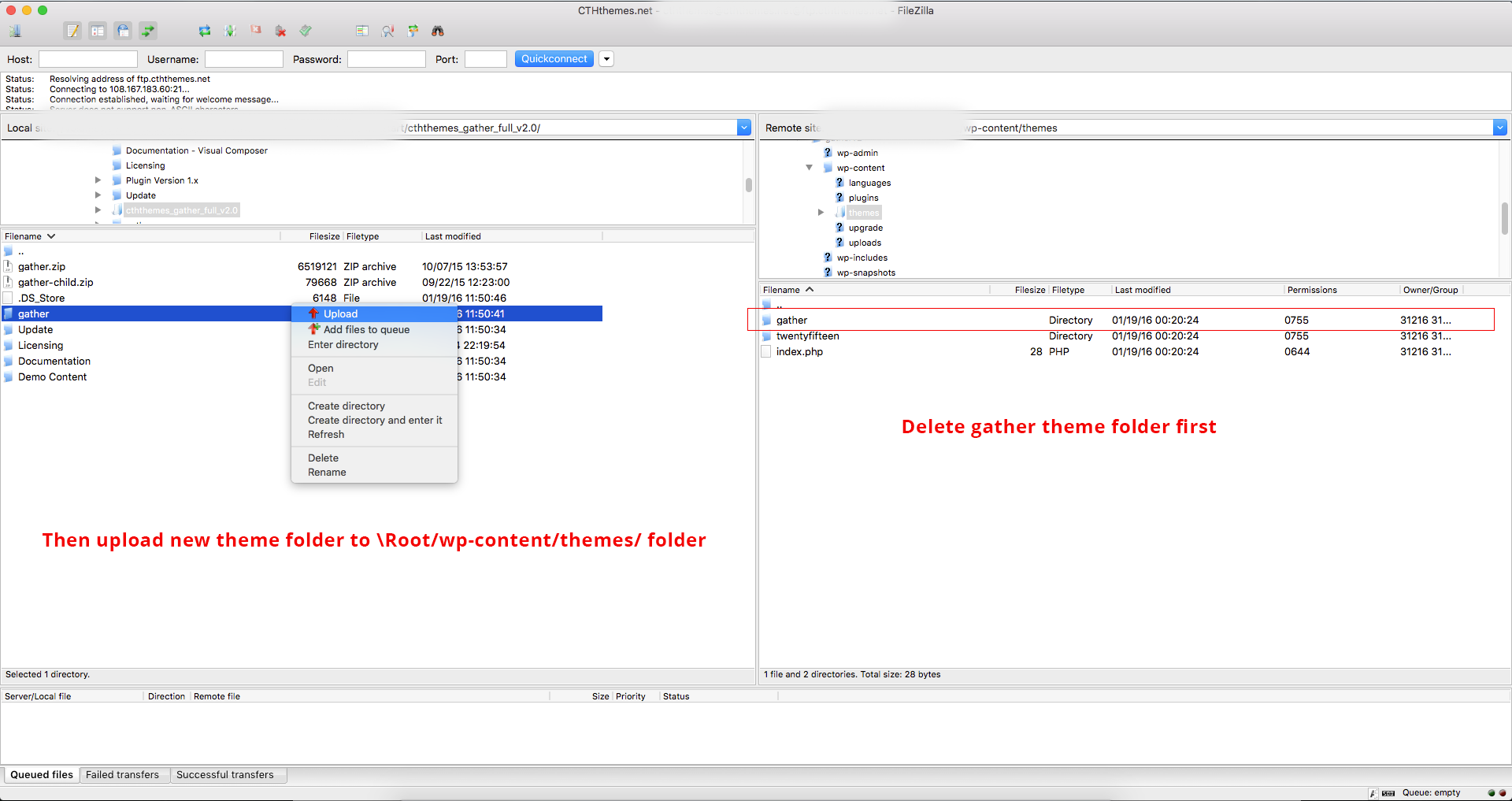
Step 2:
Deactive, delete Visual Composer plugin.
Step 3:
Install and active required plugins in Appearance -> Install Plugins submenu.
Step 4:
Click to Save Changes button on Gather Options menu.
Version 2.3 - April 18 2016
* Added - Coupon for percent and fixed discount in Paypal registration method
* Fixed - Smooth scroll on Wordpress 4.5
* Updated - Visual Composer 4.11.2
How to update the theme?
Notice: all modifed code in theme files will be override so please backup them to save place first.
Step 1:
Deactive, delete Gather theme plugins plugin.
Step 2:
Go to Envato Toolkit menu to update theme from admin area.
You can use cPanel or FTP areas to upload new gather folder theme to \Root/wp-content/themes/ folder for this purpose
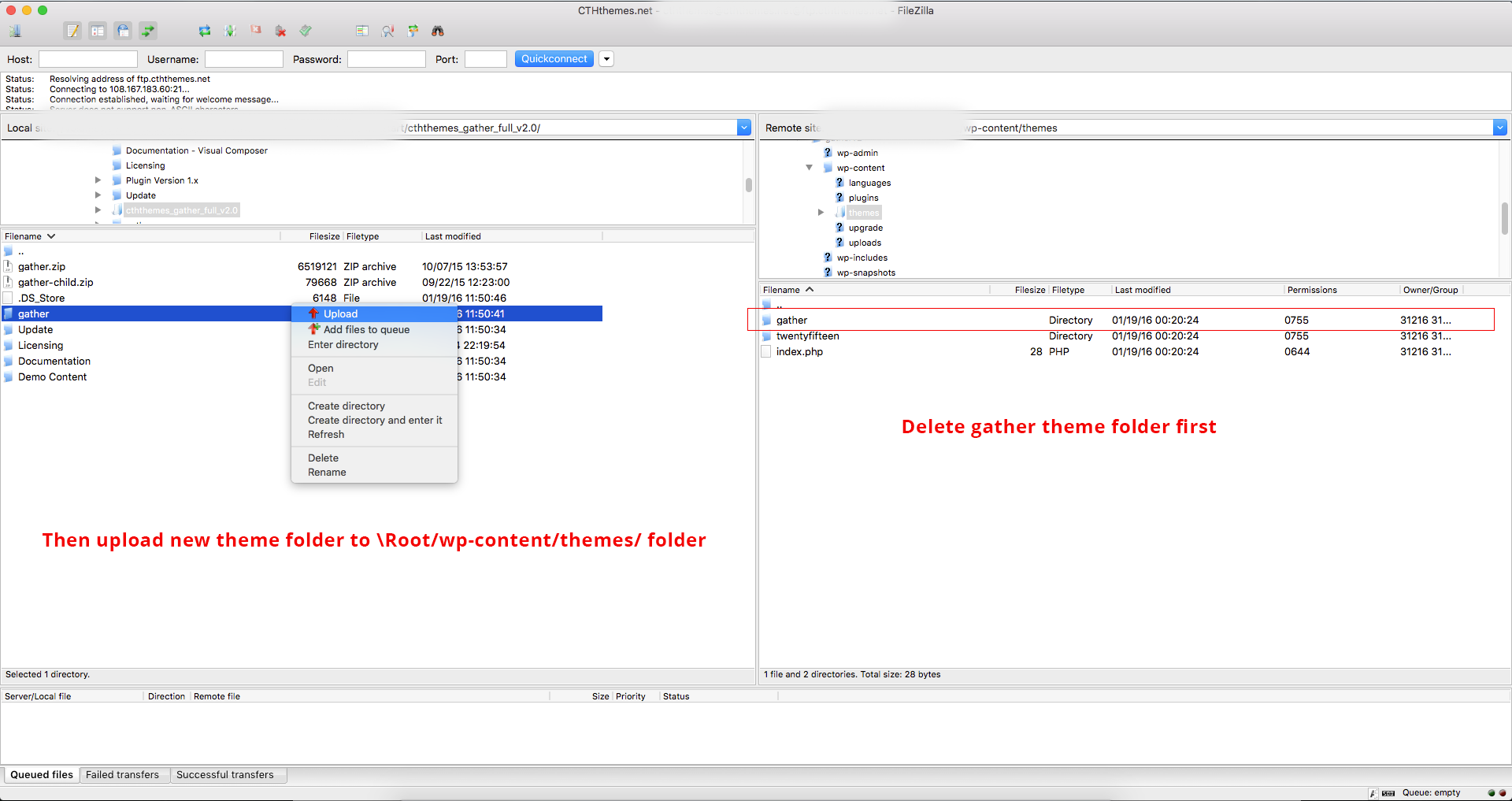
Step 3:
Install and active required plugins in Appearance -> Install Plugins submenu.
Step 4:
Click to Save Changes button on Gather Options menu.
Version 2.2 - March 29 2016
* Added - Event Speaker archive page template
* Added - World currencies on Event Registration settings
* Fixed - Paypal payment not validated
* Updated - Contact Form 7 v4.4.1
How to update the theme?
Notice: all modifed code in theme files will be override so please backup them to save place first.
Step 1:
Deactive, delete Gather theme plugins plugin.
Step 3:
Go to Envato Toolkit menu to update theme from admin area.
You can use cPanel or FTP areas to upload new gather folder theme to \Root/wp-content/themes/ folder for this purpose
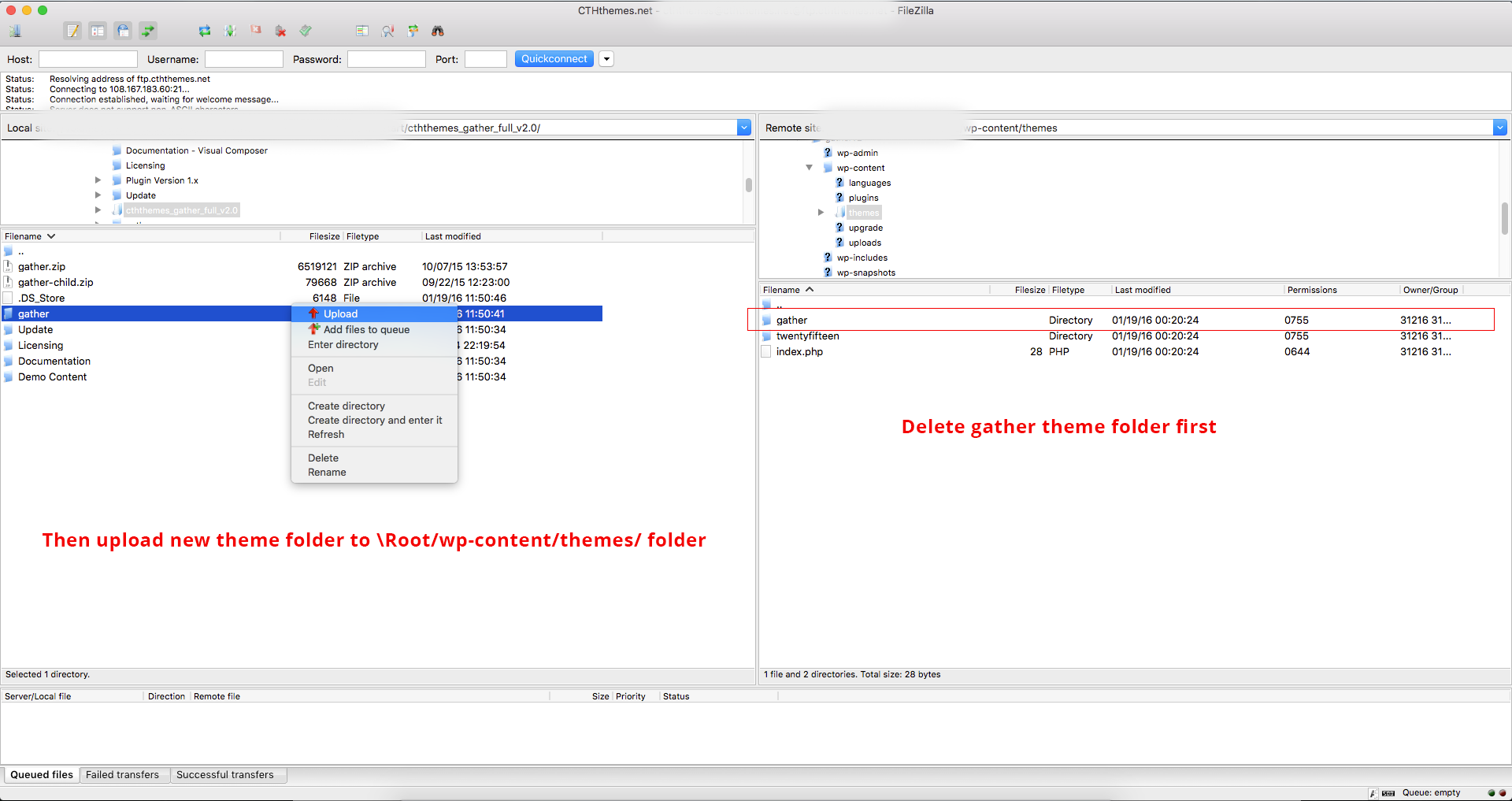
Step 4:
Install and active required plugins in Appearance -> Install Plugins submenu.
Step 5:
Click to Save Changes button on Gather Options menu.
Version 2.1 - March 24 2016
* Added - Media options tab to optimize your thumbnail sizes
* Added - Use custom-scroll-link class to make a one-page scrolling effect
* Updated - Visual Composer version 4.11.1
* Updated - Redux Framework version 3.5.9
* Updated - Contact Form 7 version 4.4
* Fixed - Countdown issue with some specific dates
* Fixed - Speaker popup issue after slider loop
* Fixed - Gallery and schedule tabs with special characters
How to update the theme?
Notice: all modifed code in theme files will be override so please backup them to save place first.
Step 1:
Deactive, delete Gather theme plugins plugin.
Step 2:
Deactive, delete Visual Composer plugin.
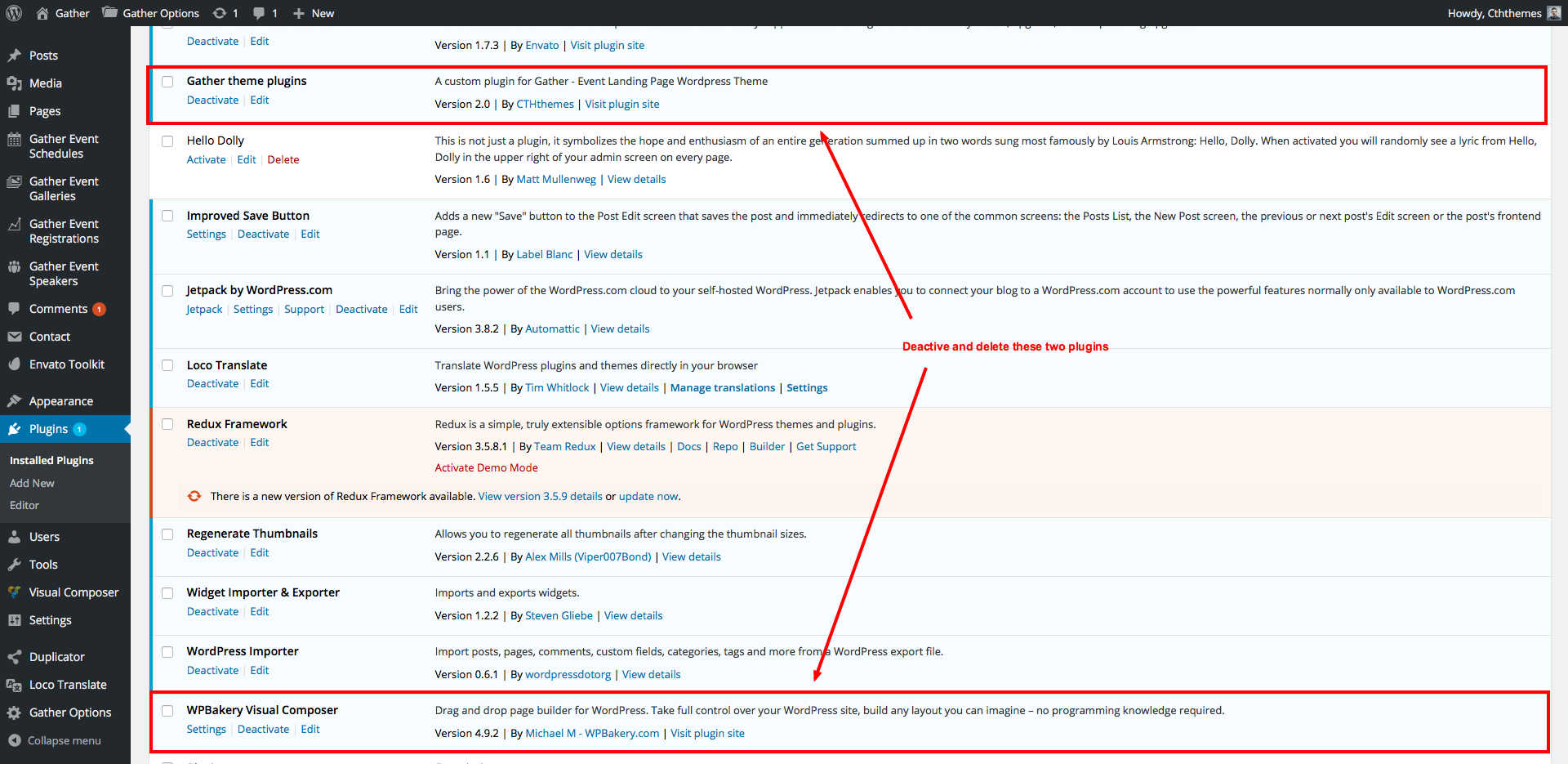
Step 3:
Go to Envato Toolkit menu to update theme from admin area.
You can use cPanel or FTP areas to upload gather folder theme to \Root/wp-content/themes/ folder for this purpose
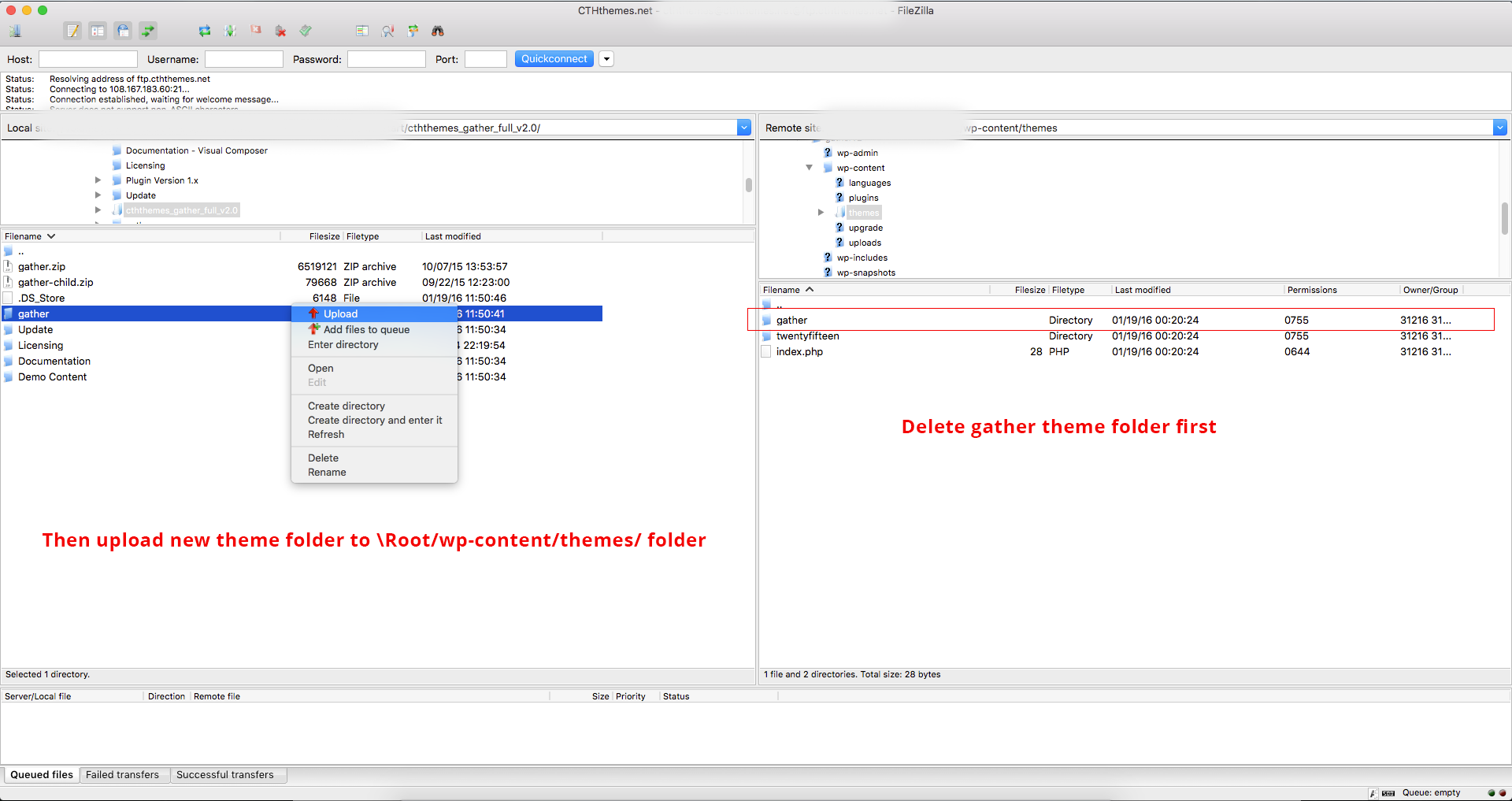
Step 4:
Install and active required plugins in Appearance -> Install Plugins submenu.
Step 5:
Click to Save Changes button on Gather Options menu.
Step 6:
If you used Loco Translate plugin to translate your strings please copy your .mo, .po (us_US.mo, us_US.po) files back to \Root/wo-content/themes/gather/languages/ folder.
New Gather Theme options tab on Row, Column element settings window:
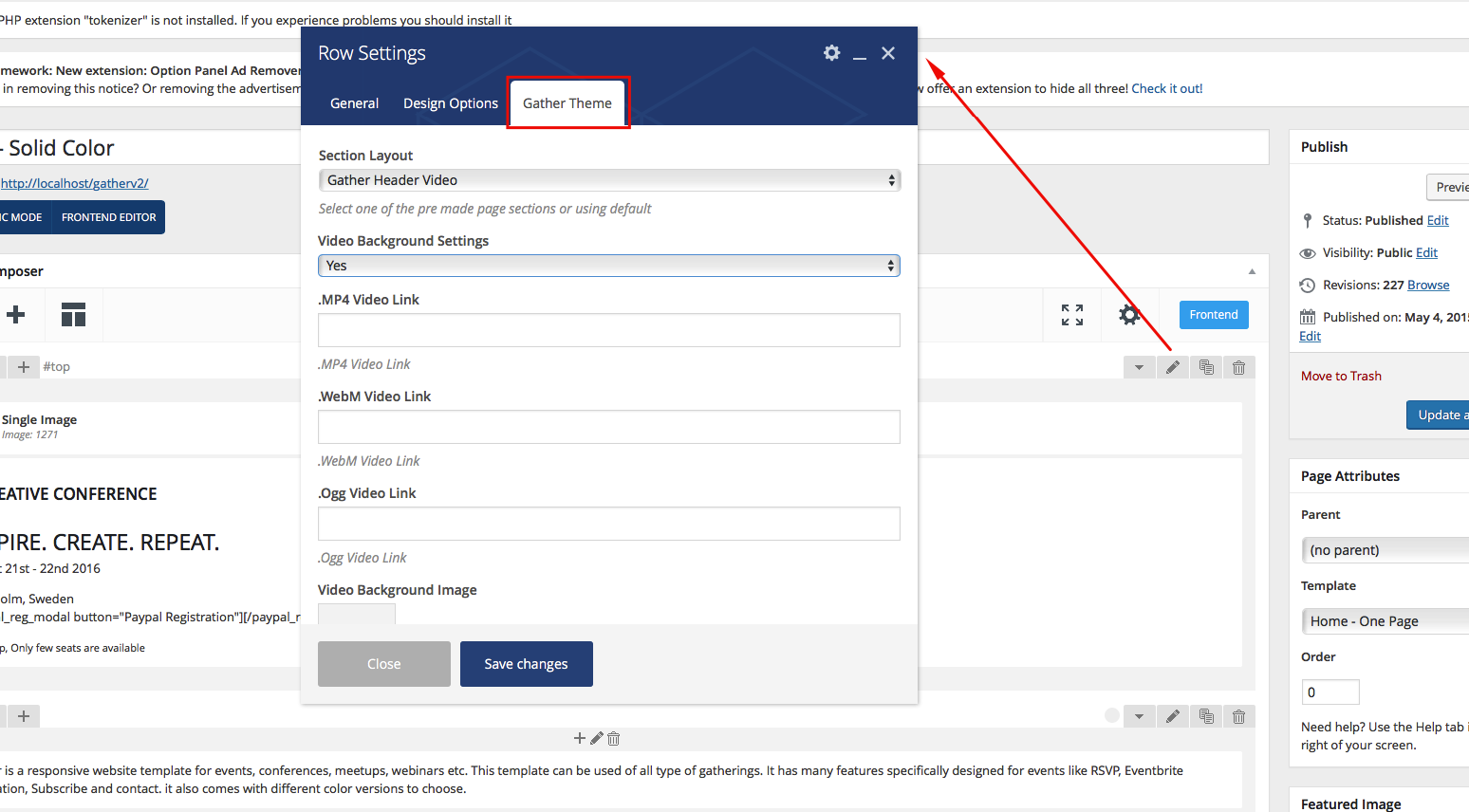
New Media tab in Gather Options panel to controls your thumbnail sizes:
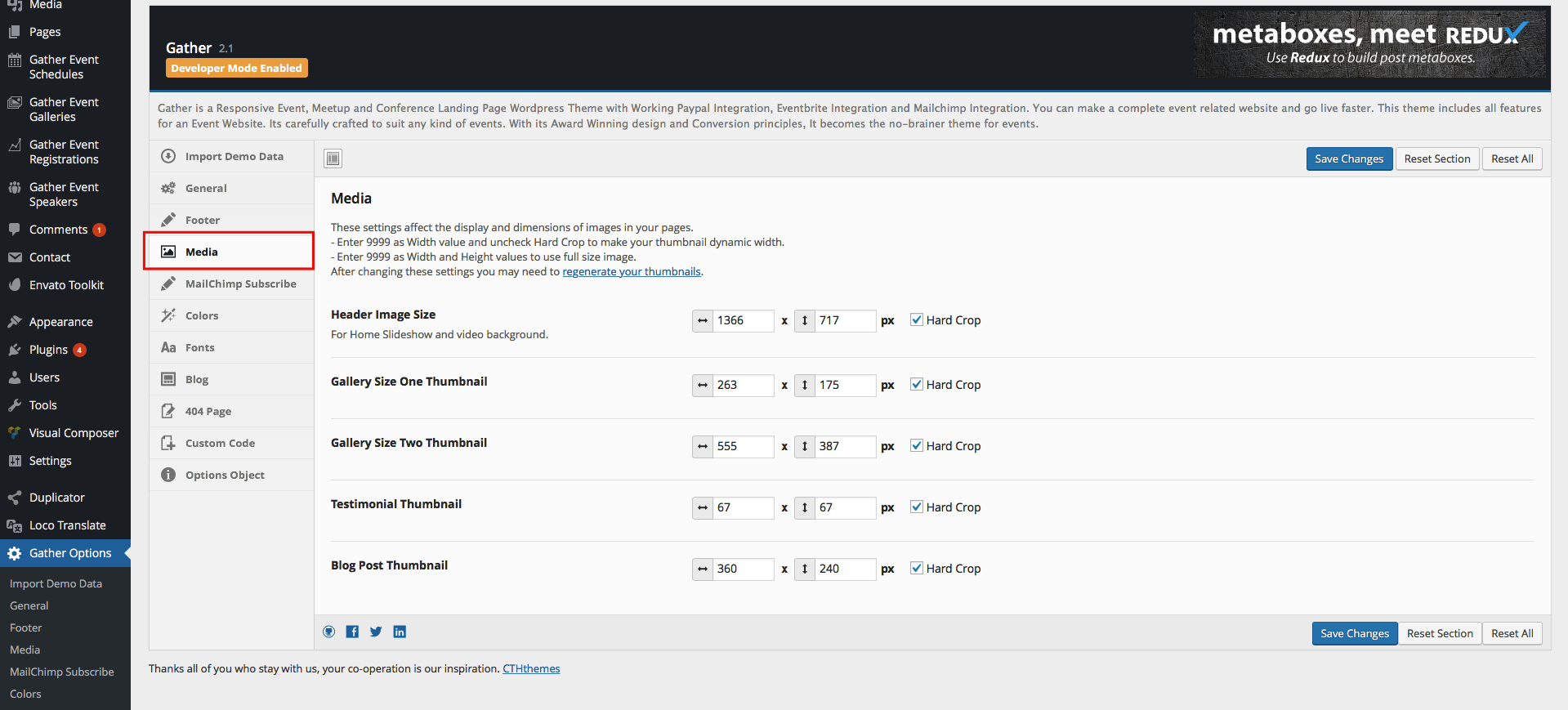
Version 2.0 - January 19 2016
* Added - Home Youtube Video Background demo page
* Added - Single Speaker page
* Added - Popup modal for speaker
* Added - Aditional Fields for Registration form from back-end
* Updated - Visual Composer version 4.9.2
* Updated - Awesome Fonts version 4.5
* Fixed - PHP 5.3+ required
How to update the theme?
Notice: all modifed code in theme files will be override so please backup them to save place first.
Step 1:
Go to Pages admin menu -> Copy Gather Purchase Return, Gather Registration Completed pages content to safe place.
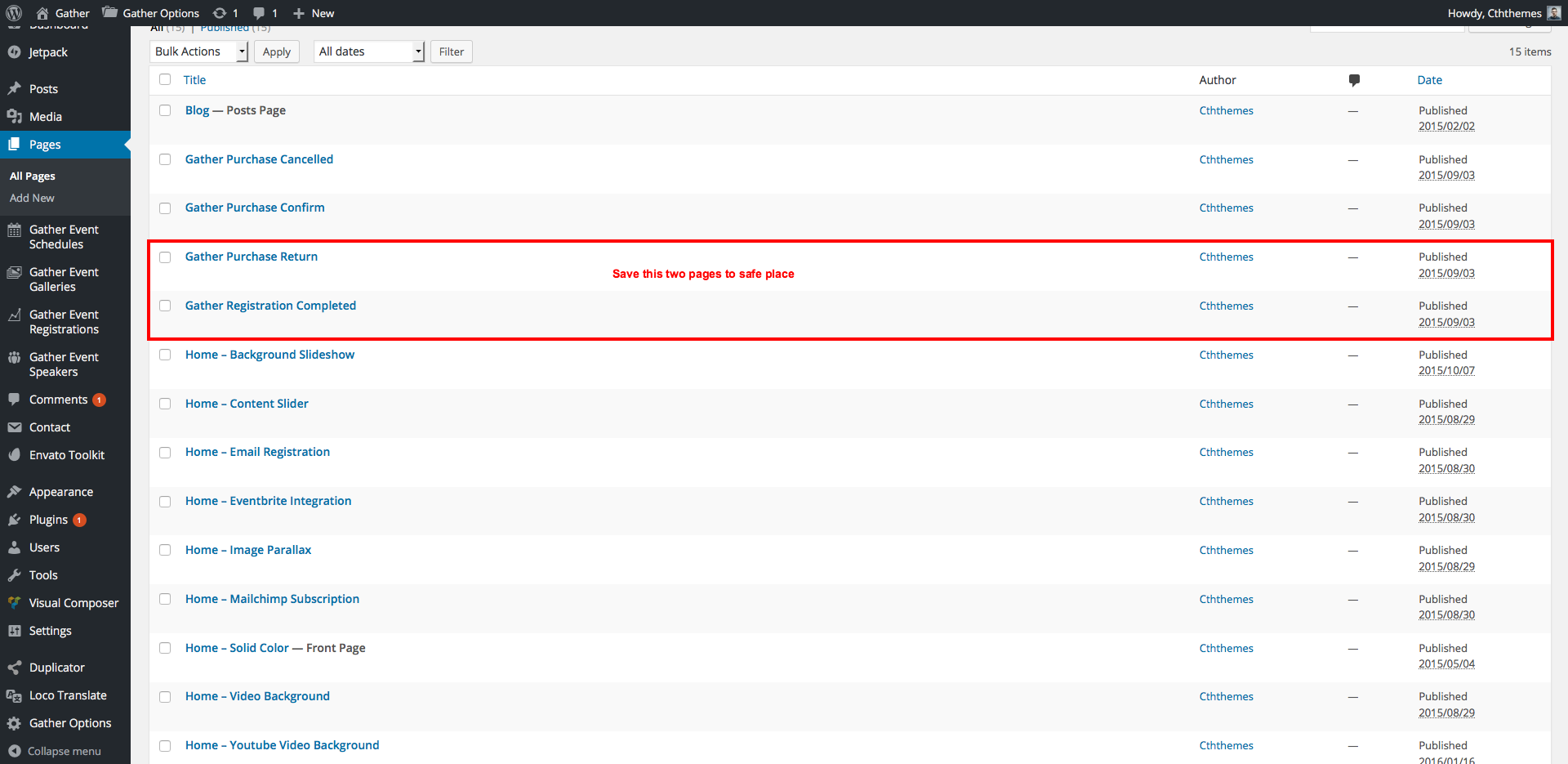
Step 2:
Deactive, delete Gather theme plugins plugin.
Step 3:
Deactive, delete Visual Composer plugin.
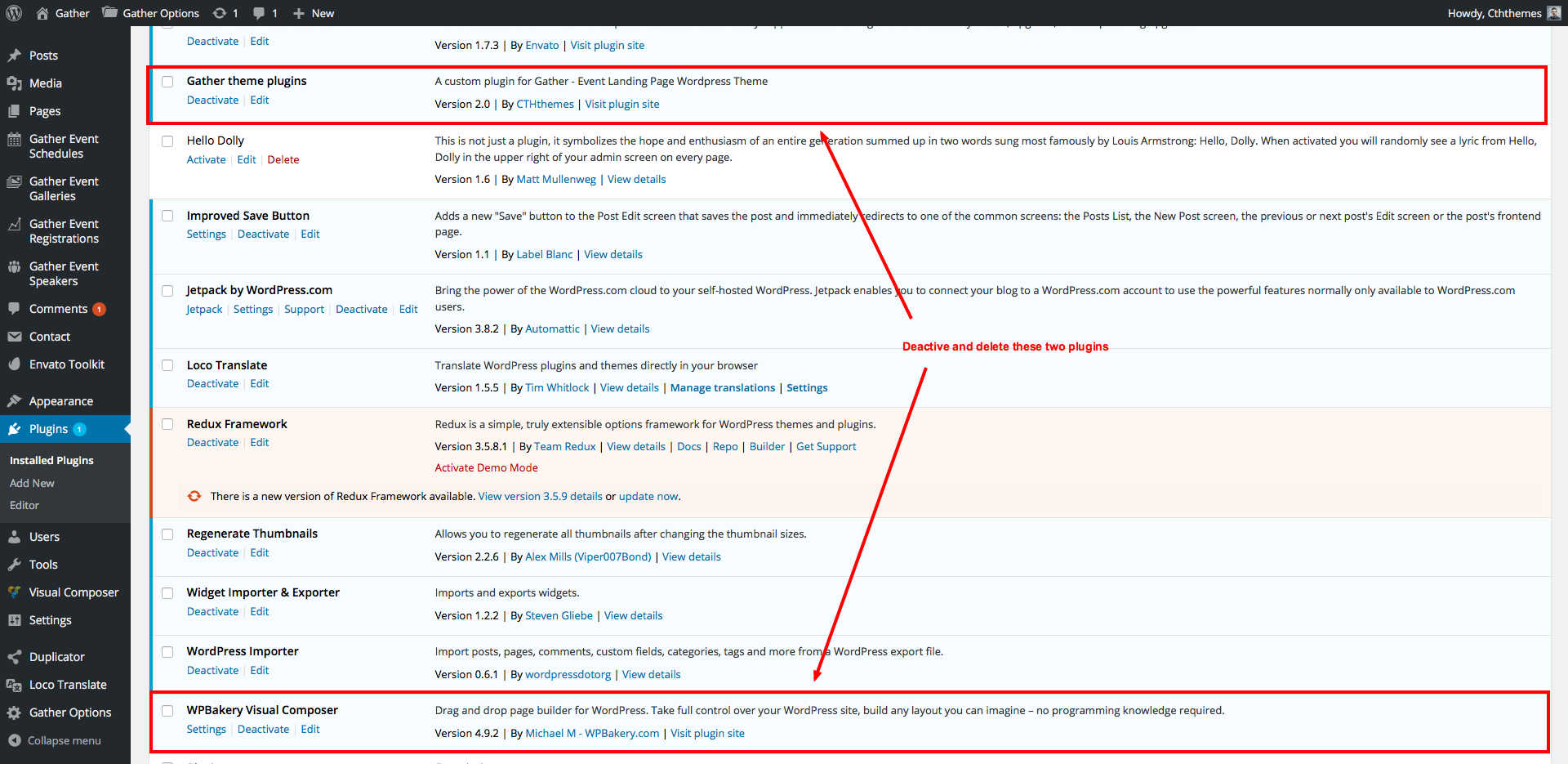
Step 4:
Install and active Envato WordPress Toolkit plugin then follow this tutorial by wpmudev to update theme from admin area.
You can use cPanel or FTP areas to upload gather folder theme to \Root/wp-content/themes/ folder for this purpose
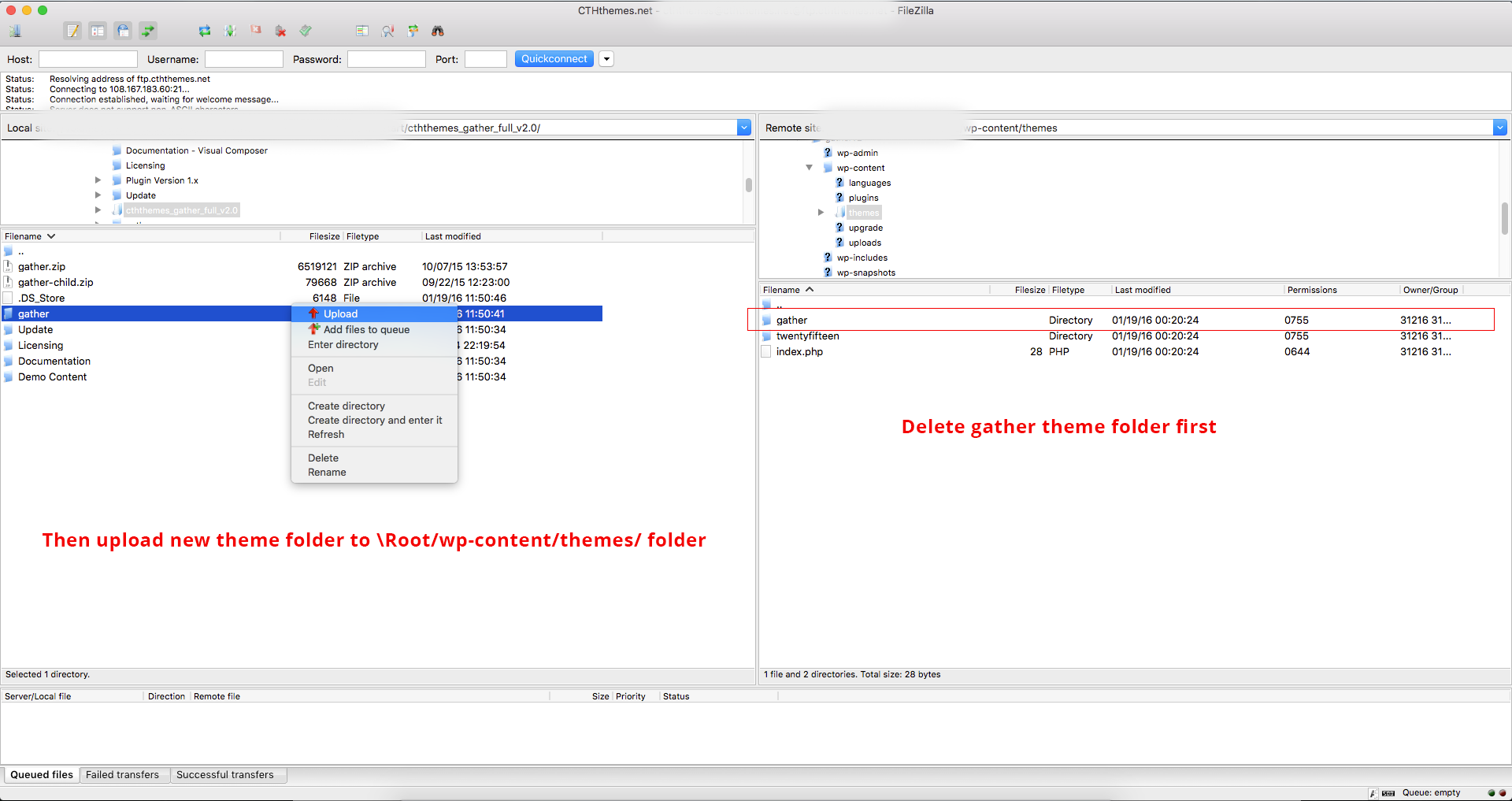
Step 5:
Install and active required plugin by clicking to Begin Installing plugins link on the top notices message.
Step 6:
Click to Save Changes button on Gather Options menu.
Step 7:
Recofigure your registration forms from Gather Event Registrations -> Settings menu.
Step 8:
If you used Loco Translate plugin to translate your strings please copy your .mo, .po (us_US.mo, us_US.po) files back to \Root/wo-content/themes/gather/languages/ folder.
Version 1.3 - October 7 2015
* Update Visual Composer version to 4.7.4
* New Home Background Slideshow demo page
How to update the theme?
Step 1:
Deactive, delete Visual Composer plugin then install it again.
Step 2:
Copy cth_for_vc.php file from \Update/Updated Files/version 1.3/ folder to \Root/wp-content/themes/gather/inc/ folder (It will override the original).
Step 3:
Copy vc_row.php file from \Update/Updated Files/version 1.3/ folder to \Root/wp-content/themes/gather/vc_templates/ folder (It will override the original).
Step 4:
Copy main.js file from \Update/Updated Files/version 1.3/ folder to \Root/wp-content/themes/gather/js/ folder (It will override the original).
Step 5:
Copy and paste new css style from custom.css file from \Update/Updated Files/version 1.3/ folder to \Root/wp-content/themes/gather/css/custom.css file (at the bottom).
How to use new header style?
- Go to edit your home page then select edit icon on header row element to edit it
- Change Section Layout option to Gather Header Slideshow value and select images for background from Slideshow Bacground Images field.
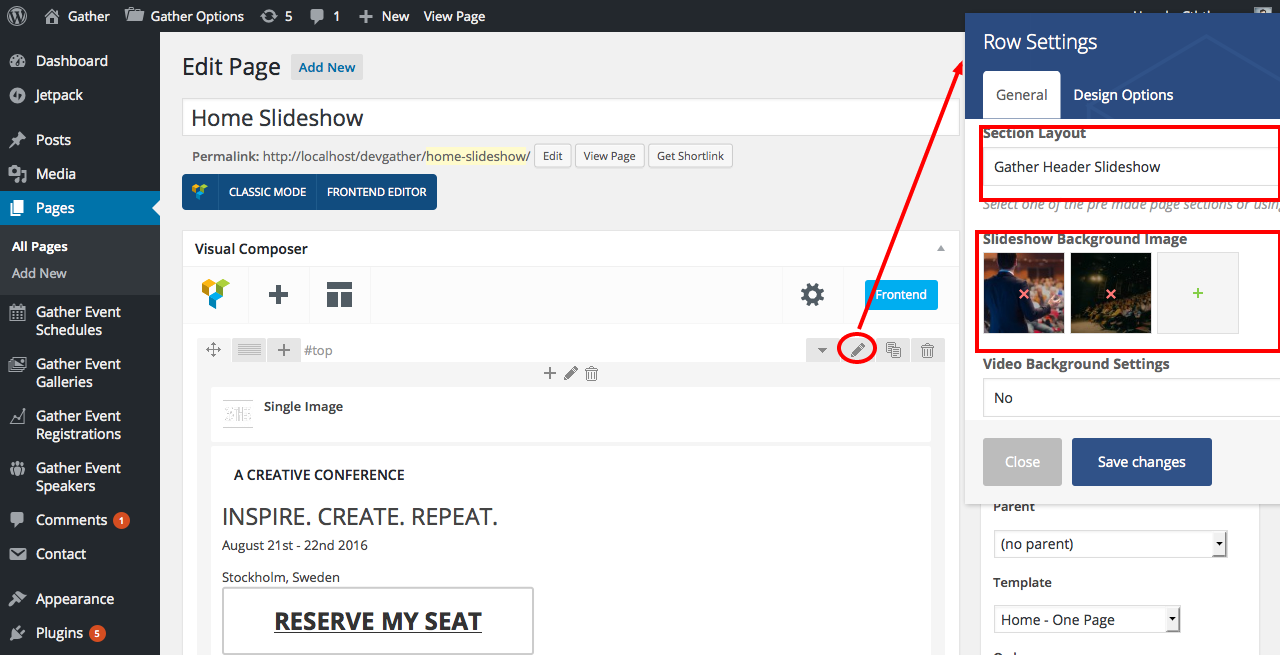
Or you can access content for the page from /Downloaded packaged/Domo Content/Page Shortcode Content/Home-Background-Slideshow.html file.
Version 1.2 - September 23 2015
* Mailchimp not send confirm email fixed
* New theme options for header background images
How to update the theme?
Step 1:
Copy functions.php file from \Update/Updated Files/version1.2/ folder to \Root/wp-content/themes/gather/ folder (It will override the original).
Step 2:
Copy admin-config.php file from \Update/Updated Files/version1.2/ folder to \Root/wp-content/themes/gather/functions/ folder (It will override the original).
Step 3:
Copy ajax.php file from \Update/Updated Files/version1.2/ folder to \Root/wp-content/themes/gather/inc/ folder (It will override the original).
Version 1.1 - September 22 2015
* Event Speaker post type added
* Breadcrumbs issue fixed
How to update the theme?
Step 1:
Extract cth_gather_plugins.zip file from \gather/framework/plugins/ folder to \Root/wp-content/plugins/ folder. It will override the previous version.
Step 2:
Copy functions.php file from \Update/Updated Files/version1.1/ folder to \Root/wp-content/themes/gather/ folder (It will override the original).
Version 1.0 - September 12 2015
* First Release