Lambert Updates
Version 2.5.0 - July 26 2019
* Fully compatible with WordPress 5
* Updated - WPBakery Page Builder latest version
* Updated - Woocommerce 3.6+ compatible
* Updated - Required plugins to latest version
How to update the theme?
Notice: After update theme you need click to "Save Changes" button on Lambert Options screen.
Step 1:
Method 1: Install and use Envato Market plugin to update theme from WP admin area.
Method 2:
Use cPanel or FTP area to delete lambert theme folder then upload the new one to your host.
Step 2:
Go to Plugins -> Installed Plugins menu to deactive and delete WPBakery Page Builder (Visual Composer) and Lambert Add-ons plugins.
Step 3:
Go to Appearance -> Install Plugins to install WPBakery Page Builder and Lambert Add-Ons plugins.
Step 4:
Go to Plugins -> Installed Plugins to update Redux Framework, Contact Form 7 plugins to latest version.
Step 5:
Enter google reCaptcha and twitter app keys on Lambert Add-Ons settings screen
Step 6:
Configure Lambert Twitter Feed widget on Appearance -> Widgets -> Footer Widgets Widget
Version 2.4 - May 28 2017
* Added - Lambert Gallery post type
* Added - INFINIT scroll to load more gallery items
* Added - Lambert Menu post type
* Added - New custom element for Visual Composer
* Added - New theme options
* Added - Visual Composer element options
* Updated - Visual Composer latest version
* Updated - Compatible with WooCommerce 3.x
* Updated - Required plugins to latest version
* Fixed - Theme issues
How to update the theme?
Notice: After update theme you need click to "Save Changes" button on Lambert Options screen.
Step 1:
Method 1: Install and use Envato Market plugin to update theme from WP admin area.
Method 2: Use cPanel or FTP area to delete lambert theme folder then upload the new one to your host.
Step 2:
Go to Plugins -> Installed Plugins menu to deactive and delete Visual Composer, CTH Reservation, CTH Reservation Emails, CTH Member Posttype plugins.
Step 3:
Go to Appearance -> Install Plugins to install Lambert Add-ons plugin.
Step 4:
Go to Appearance -> Install Plugins to install Visual Composer (newer version) plugin.
Step 5:
Go to Plugins -> Installed Plugins to update Redux Framework, Contact Form 7 plugins to latest version.
What's news in version 2.4
1. New section title, carousel slider elements:
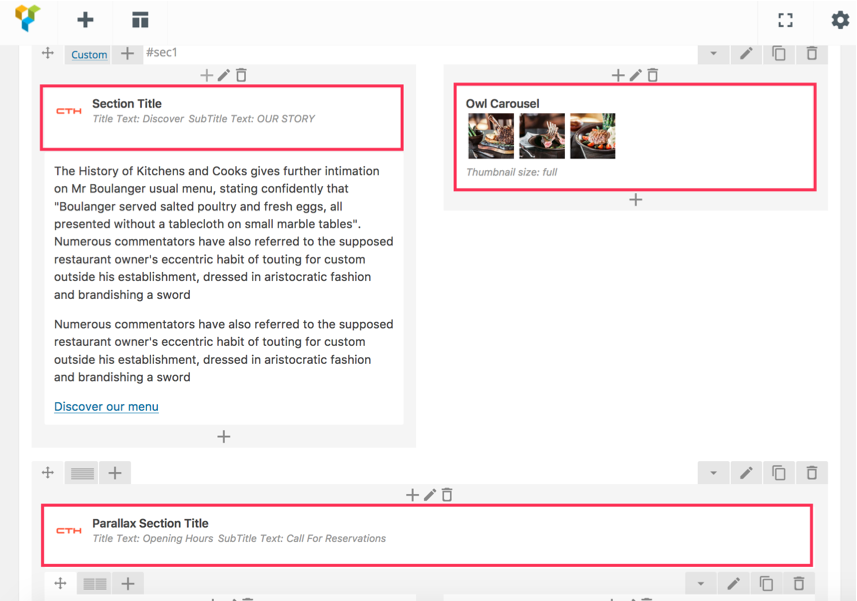
2. Lambert Gallery, Lambert Menu and Lambert Testimonials post type:
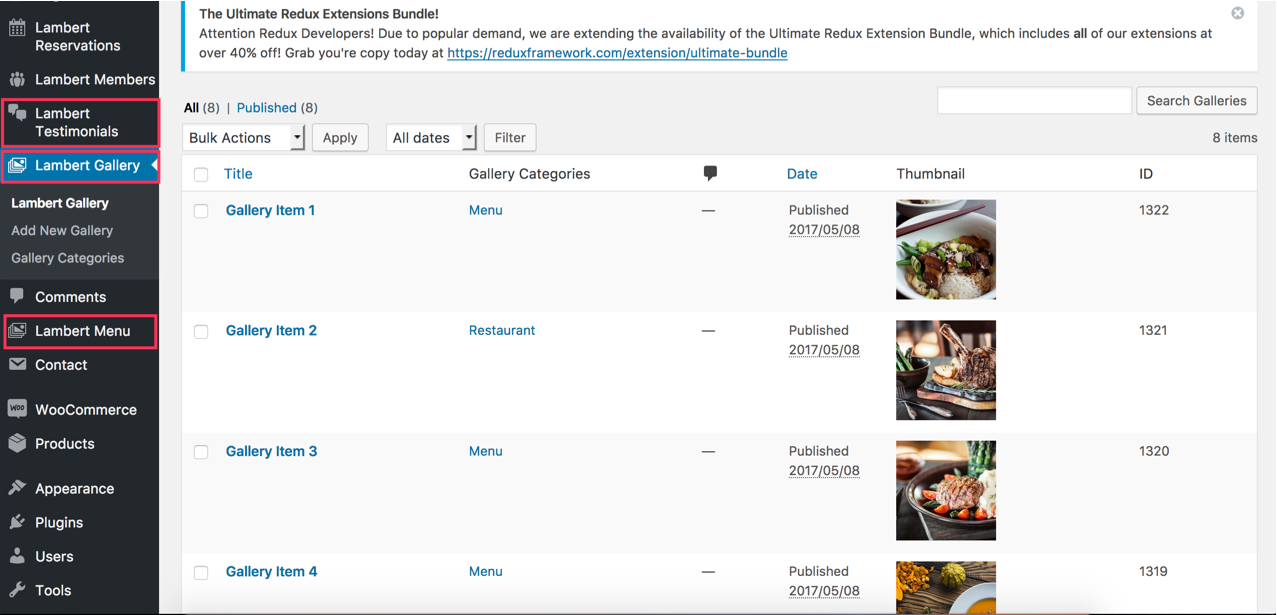
and new elements to add them to post
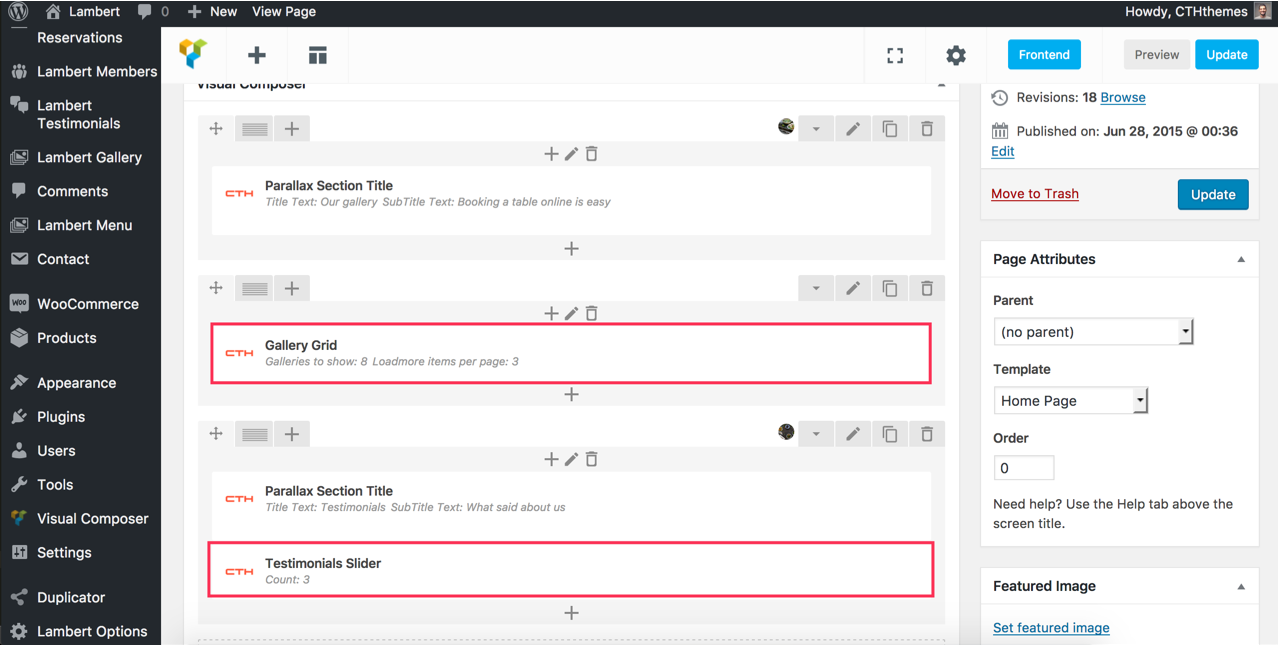
Version 2.3 - October 28 2016
* Updated - Visual Composer latest version
* Updated - Woocommerce V2.6.7
* Updated - Required plugins to latest version
* Fixed - Google Map
* Fixed - Hide Preloader
How to update the theme?
Notice: After update theme you need click to "Save Changes" button on Lambert Options screen.
Step 1:
Method 1: Install and use Envato Market plugin to update theme from WP admin area.
Method 2:
Use cPanel or FTP area to delete lambert theme folder then upload the new one to your host.
Step 2:
Go to Plugins -> Installed Plugins menu to deactive and delete Visual Composer plugin.
Step 3:
Go to Appearance -> Install Plugins to install Visual Composer (newer version) plugin.
Step 4:
Go to Plugins -> Installed Plugins to update Redux Framework, Contact Form 7 plugins to latest version.
Version 2.2 - April 28 2016
* Updated - Redux Framework 3.6.0.2
* Fixed - Overflow issue on Opera browser
* Fixed - Member post tpye plugin installation issue
How to update the theme?
Notice: After update theme you need click to "Save Changes" button on Lambert Options screen.
Step 1:
Method 1: Install and use Envato Market plugin to update theme from WP admin area.
Method 2:
Use cPanel or FTP area to delete lambert theme folder then upload the new one to your host.
Version 2.1 - April 21 2016
* Added - Import/Export tab in theme option panel
* Updated - Redux Framework 3.6.0
* Updated - Visual Composer 4.11.2
* Updated - Contact Form 7 4.4.1
* Fixed - Hide WIDTH and HEIGHT attributes for logo with empty setting value
How to update the theme?
Notice: After update theme you need click to "Save Changes" button on Lambert Options screen.
Step 1:
Method 1: Install and use Envato Market plugin to update theme from WP admin area.
Method 2:
Use cPanel or FTP area to delete lambert theme folder then upload the new one to your host.
Step 2:
Go to Plugins -> Installed Plugins menu to deactive and delete Visual Composer plugin.
Step 3:
Go to Appearance -> Install Plugins to install Visual Composer (newer version) plugin.
Step 4:
Go to Plugins -> Installed Plugins to update Redux Framework, Contact Form 7 plugins to latest version.
Version 2.0 - March 21 2016
* Added - Lambert Theme options tab on Visual Composer row element
* Added - CTH Reservation Admin Emails plugin
* Added - New options on custom VC element setting window
* Updated - Compatible with Woocommerce 2.5.5
* Updated - Compatible with Visual Composer v4.11.1
* Fixed - Compatible with PHP 7
How to update the theme?
Notice: After update theme you need click to "Save Changes" button on Lambert Options screen.
Step 1:
Use cPanel or FTP area to delete lambert theme folder then upload the new one to your host.
Notice: You can also download Envato Market plugin and install it on your site then go to Envato Market menu to config and use it update theme fron wp-admin screen.
Step 2:
Navigate to Plugins -> Installed Plugins menu to deactive and delete Visual Composer, CTH Reservation plugins.
Step 3:
Go to Appearance -> Install Plugins to install Redux Framework, Visual Composer, CTH Reservation (new version) and CTH Reservation Admin Emails plugins.
New Lambert Theme options tab:
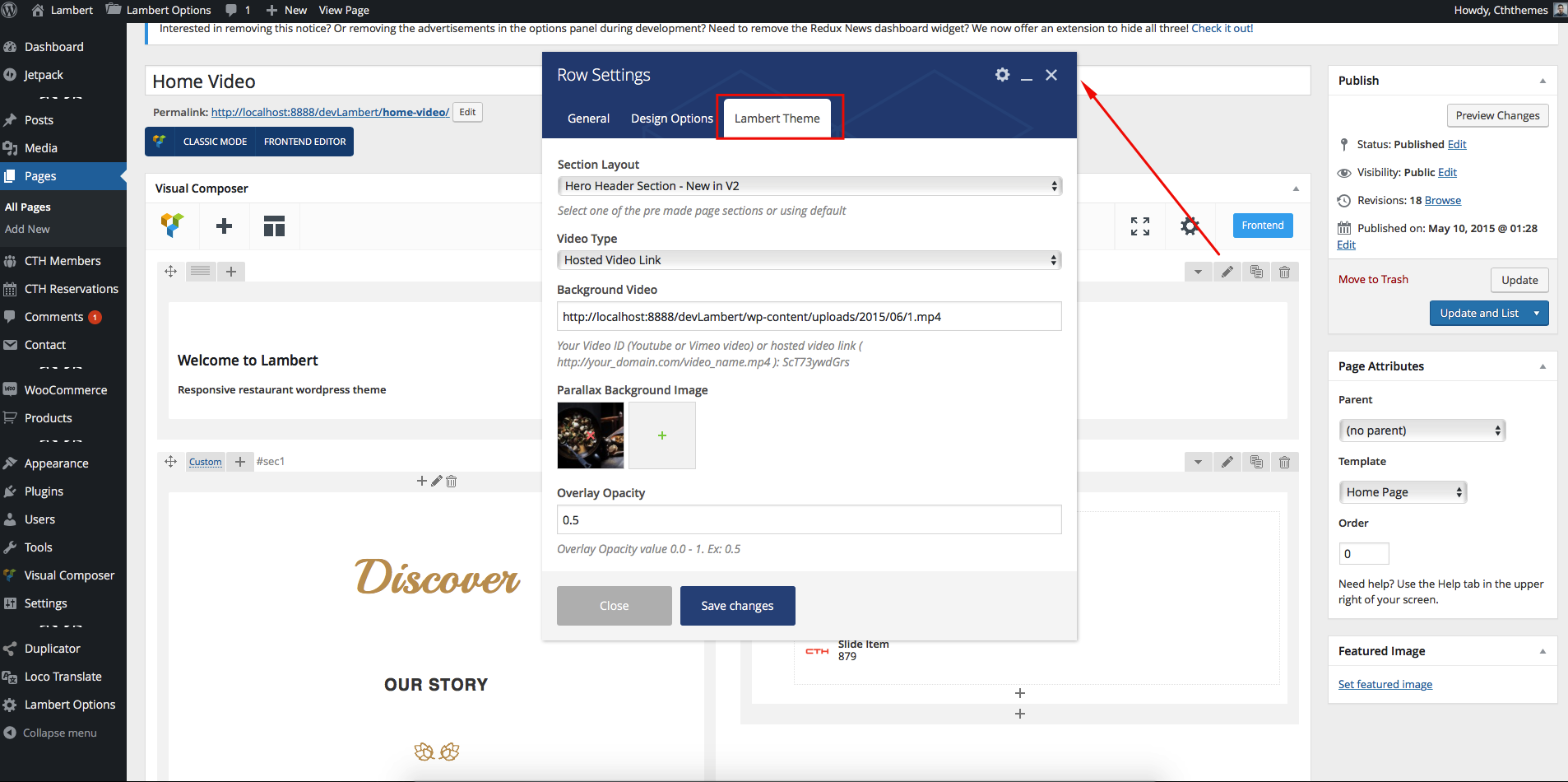
Version 1.2 - October 7 2015
* Update Visual Composer version to 4.7.4
How to update the theme?
Step 1:
Copy functions.php file from \Update/Updated Files/version 1.2/ folder to \Root/wp-content/themes/lambert/ folder (It will override the original).
Step 2:
Deactive, delete Visual Composer plugin then install it again.
Version 1.1 - September 3 2015
* Team member profile missing issue fixed.
How to update the theme?
Step 1:
Install and active CTH Member Posttype plugin. The plugin zipped file can be found from \lambert/framework/plugins/cth_member_posttype.zip.
Version 1.0 - August 7 2015
* First Release