Outdoor Updates
Version 3.6.1 - November 8 2017
* Fixed - Can not click to open portfolio items
How to update the theme?
Method 1: Go to Envato Market menu to setup and update theme.
Method 2:
Use cPanel or FTP area to delete outdoor theme folder then upload the new one to your host.
Version 3.6 - November 8 2017
* Fixed - Horizontall Gallery doesn't scroll on tablet
* Fixed - Duplicate posts on INFINITE load
* Fixed - Some small errors
How to update the theme?
Method 1: Go to Envato Market menu to setup and update theme.
Method 2:
Use cPanel or FTP area to delete outdoor theme folder then upload the new one to your host.
Version 3.5 - August 4 2017
* Added - Hide All Albums filter option
* Updated - Required Plugins to latest versions
* Fixed - Portfolio doesn't scroll on mobile
* Fixed - Some small issues
How to update the theme?
Notice: After update theme you need click to "Save Changes" button on Outdoor Options screen.
Step 1:
Method 1: Go to Envato Market menu to setup and update theme.
Method 2:
Use cPanel or FTP area to delete outdoor theme folder then upload the new one to your host.
Step 2:
Go to Plugins menu to update plugins to latest version. About Visual Composer plugin please see details on version 3.0
Step 3:
Follow this tutorial to update Slider Revolution plugin. How to update the plugin when it was packaged with your theme
Version 3.4 - June 13 2017
* Added - Works on WordPress 4.8
* Added - WooCommerce 3.x compatible
* Added - Sidebar width configurable
* Added - Gallery popup image
* Added - Image thumbnail for VC element
* Updated - Required Plugins to latest versions
* Fixed - Some small issues
How to update the theme?
Notice: After update theme you need click to "Save Changes" button on Outdoor Options screen.
Step 1:
Method 1: Go to Envato Market menu to setup and update theme.
Method 2:
Use cPanel or FTP area to delete outdoor theme folder then upload the new one to your host.
Step 2:
Go to Plugins menu to update plugins to latest version. About Visual Composer plugin please see details on version 3.0
Step 3:
Follow this tutorial to update Slider Revolution plugin. How to update the plugin when it was packaged with your theme
Version 3.3 - December 24 2016
* Added - INFINITE scroll to load on all portfolio layout and gallery
* Added - External and gallery portfolio options (Now user can click to thumbnail image to open external page or open popup gallery for that item)
* Added - One Click import data using WordPress.org plugin
* Added - Custom portfolio navigation and comments elements
* Added - Post meta bellow title option
* Added - Post title is now clickable
* Updated - Required Plugins to latest versions
* Fixed - Mousewheel control on horizontal gallery
* Fixed - Video slider can't go to fullscreen mode
* Fixed - Post comment style
* Styled - Product external type link
* Styled - Product single tab list
How to update the theme?
Notice: After update theme you need click to "Save Changes" button on Outdoor Options screen.
Step 1:
Method 1: Go to Envato Market menu to setup and update theme.
Method 2:
Use cPanel or FTP area to delete outdoor theme folder then upload the new one to your host.
Step 2:
Go to Plugins menu to update plugins to latest version. About Visual Composer plugin please see details on version 3.0
Step 3:
Follow this tutorial to update Slider Revolution plugin. How to update the plugin when it was packaged with your theme
Version 3.2 - October 28 2016
* Added - Horizontal Gallery element
* Updated - Woocommerce version 2.6.7
* Updated - Slider Revolution v5.3
* Updated - Required Plugins to latest versions
* Fixed - Minor errors
How to update the theme?
Notice: After update theme you need click to "Save Changes" button on Outdoor Options screen.
Step 1:
Method 1: Go to Envato Market menu to setup and update theme.
Method 2:
Use cPanel or FTP area to delete outdoor theme folder then upload the new one to your host.
Step 2:
Update Woocommerce plugin to latest version 2.6.7.
Step 3:
Follow this tutorial to update Slider Revolution plugin. How to update the plugin when it was packaged with your theme
Version 3.1 - July 29 2016
* Added - Google map API key option field
* Updated - Woocommerce version 2.6.4
* Updated - Slider Revolution v5.2.6
* Fixed - Minor errors
How to update the theme?
Notice: After update theme you need click to "Save Changes" button on Outdoor Options screen.
Step 1:
Method 1: Install and use Envato Market plugin to update theme from WP admin area.
Method 2:
Use cPanel or FTP area to delete outdoor theme folder then upload the new one to your host.
Step 2:
Update Woocommerce plugin to latest version 2.6.4.
Follow this tutorial to update Slider Revolution plugin. How to update the plugin when it was packaged with your theme
Version 3.0 - June 10 2016
* Added - Load More portfolios AJAX button
* Updated - Visual Composer v4.12
* Updated - Slider Revolution v5.2.5.3
* Fixed - Masonry popup gallery issue
How to update the theme?
Notice: After update theme you need click to "Save Changes" button on Outdoor Options screen.
Step 1:
Method 1: Install and use Envato Market plugin to update theme from WP admin area.
Method 2:
Use cPanel or FTP area to delete outdoor theme folder then upload the new one to your host.
Step 2:
Go to Plugins -> Installed Plugins menu to deactive and delete Visual Composer plugin.
Step 3:
Go to Appearance -> Install Plugins to install Visual Composer plugin.
Follow this tutorial to update Slider Revolution plugin. How to update the plugin when it was packaged with your theme
New Show Pagination and Show Load More options on Outdoor Options -> Portfolio tab:
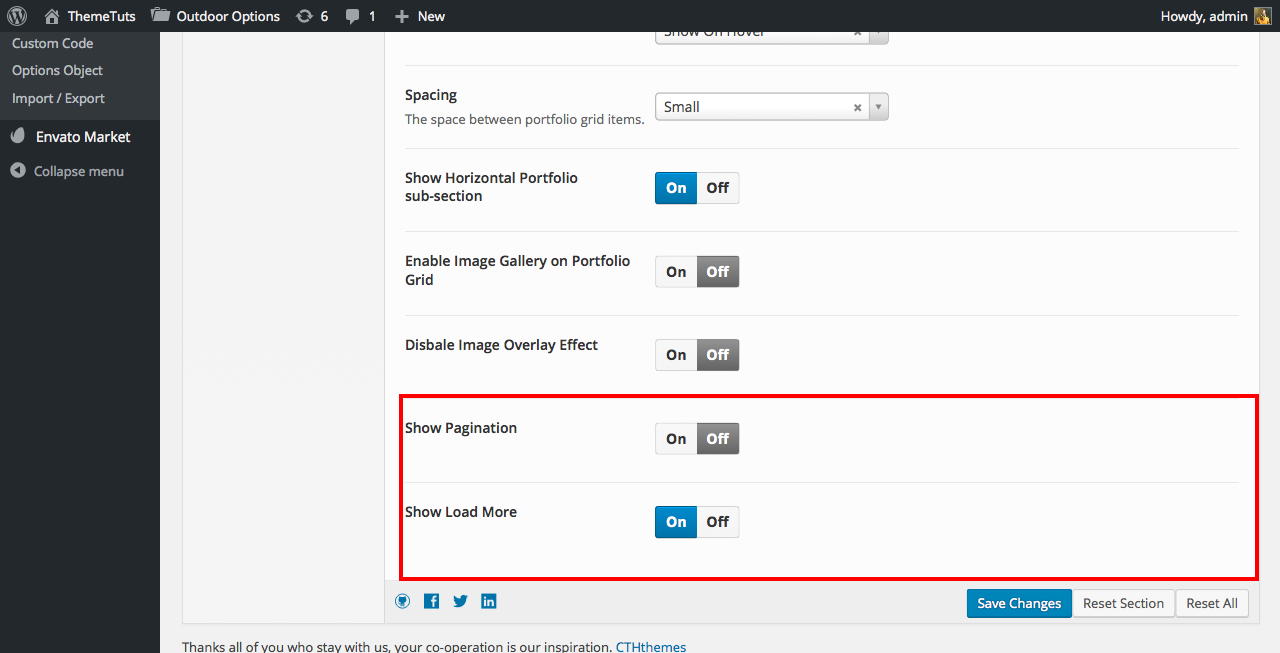
Result for Show Load More option on portfolio archive pages:
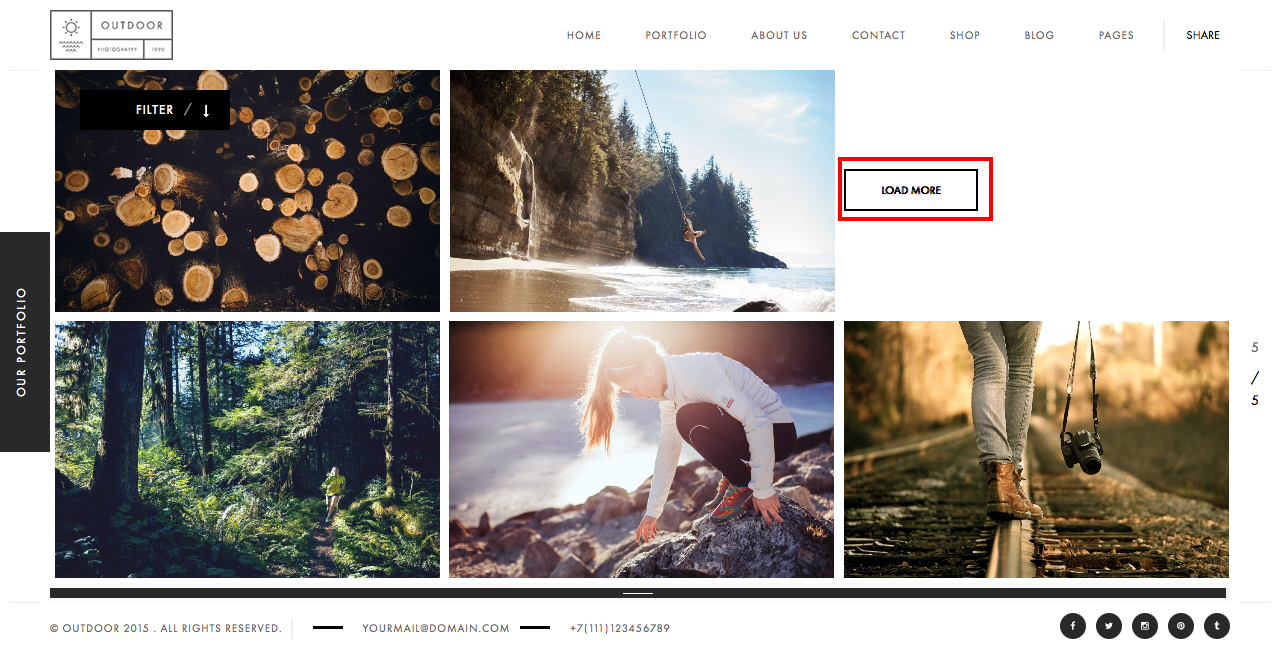
Version 2.9 - May 17 2016
* Updated - Slider Revolution v5.2.5.1
* Updated - Contact Form 7 v4.4.2
* Fixed - Portfolio horizontal not click on mobile
* Fixed - Masonry popup gallery issue
* Fixed - Enable gallery for portfolio horizontal multiple columns
* Fixed - Can not import demo data issue
How to update the theme?
Notice: After update theme you need click to "Save Changes" button on Outdoor Options screen.
Step 1:
Method 1: Install and use Envato Market plugin to update theme from WP admin area.
Method 2:
Use cPanel or FTP area to delete outdoor theme folder then upload the new one to your host.
Step 2:
Update Contact Form 7 plugin to latest version via Plugins menu screen.
Follow this tutorial to update Slider Revolution plugin. How to update the plugin when it was packaged with your theme
Version 2.8 - April 18 2016
* Updated - Redux Framework 3.6.0.2
* Fixed - Content Background with on large desktop screen
* Fixed - Product variables selection style
How to update the theme?
Notice: After update theme you need click to "Save Changes" button on Outdoor Options screen.
Step 1:
Method 1: Install and use Envato Market plugin to update theme from WP admin area.
Method 2:
Use cPanel or FTP area to delete outdoor theme folder then upload the new one to your host.
Step 2:
Update Redux Framework plugin to latest version via Plugins menu screen.
Version 2.7 - April 18 2016
* Updated - Redux Framework 3.6.0.2
* Fixed - Content Background with on large desktop screen
* Fixed - Product variables selection style
How to update the theme?
Notice: After update theme you need click to "Save Changes" button on Outdoor Options screen.
Step 1:
Method 1: Install and use Envato Market plugin to update theme from WP admin area.
Method 2:
Use cPanel or FTP area to delete outdoor theme folder then upload the new one to your host.
Step 2:
Update Redux Framework plugin to latest version via Plugins menu screen.
Version 2.6 - March 22 2016
* Added - Custom header image background for products, product categories and product tags.
* Added - Portfolio Horizontal Multi Vertical Columns page template
* Added - New image sizes for Carousel Slider element
* Updated - Visual Composer 4.11.1
* Updated - Woocommerce 2.5.5
* Updated - Contact Form 7 4.4
* Fixed - Responsive issue with gallery
* Fixed - One Column popup gallery configurable
How to update the theme?
Notice: After update theme you need click to "Save Changes" button on Outdoor Options screen.
Step 1:
Method 1: Use "Envato WordPress Toolkit" plugin integrated with theme. Read Documentation -> Auto Update Theme section for more detailed instructions.
Auto Update theme using Envato Wordpress Toolkit plugin tutorial video
Method 2:
Use cPanel or FTP area to delete outdoor theme folder then upload the new one to your host.
Step 2:
Go to Plugins -> Installed Plugins menu to deactive and delete Visual Composer, Outdoor Theme Plugins plugins.
Step 3:
Go to Appearance -> Install Plugins to install Visual Composer and Outdoor Theme Plugins (newer version) plugins.
Step 4:
Go to Plugins -> Installed Plugins to update Contact Form 7 and Woocommerce plugins to latest version.
New Outdoor Theme option tab on Row element settings window:
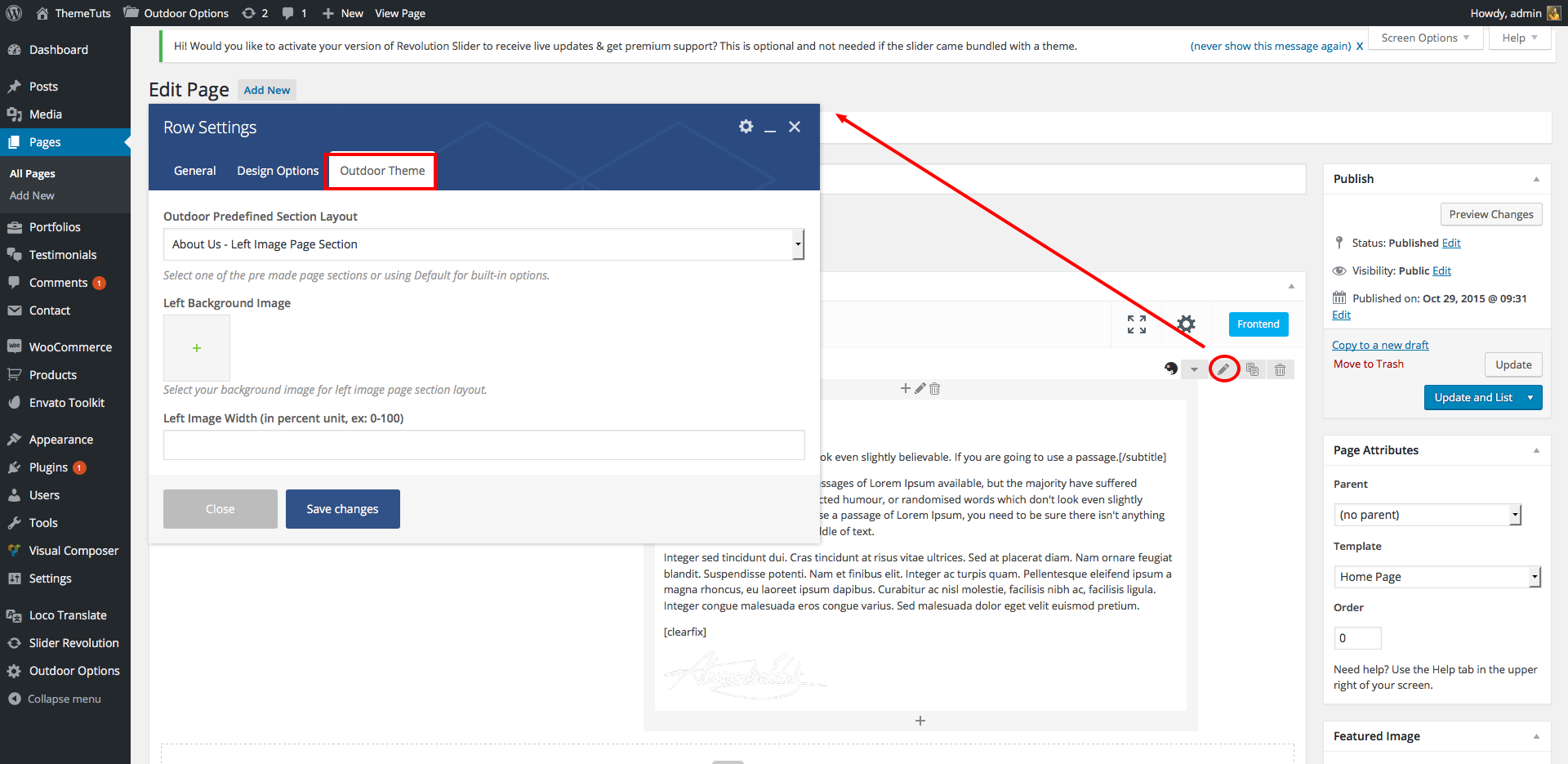
New Portfolio Horizontal - Multi Vertical Columns page template:
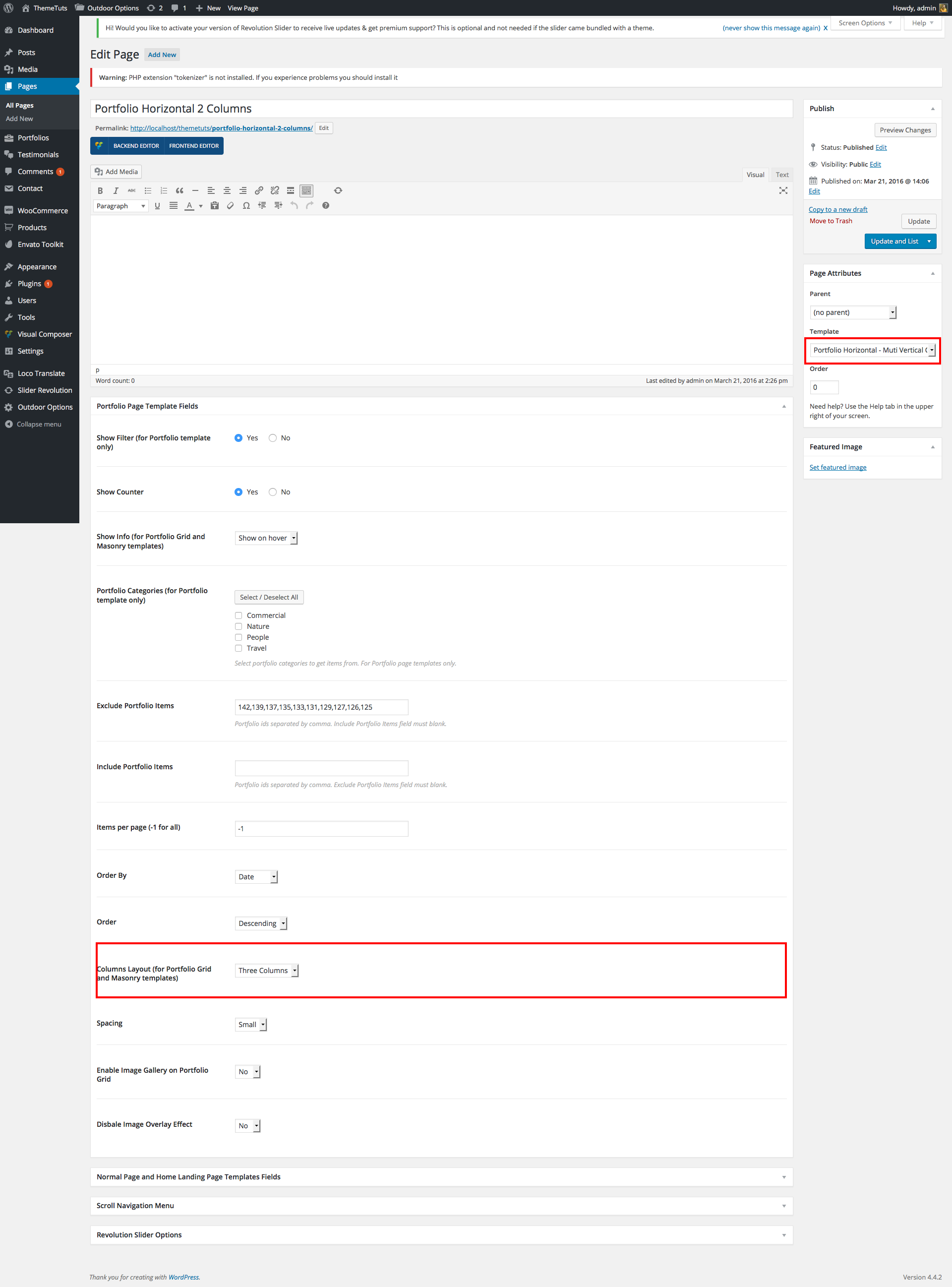
New Header Image Background option for product item:
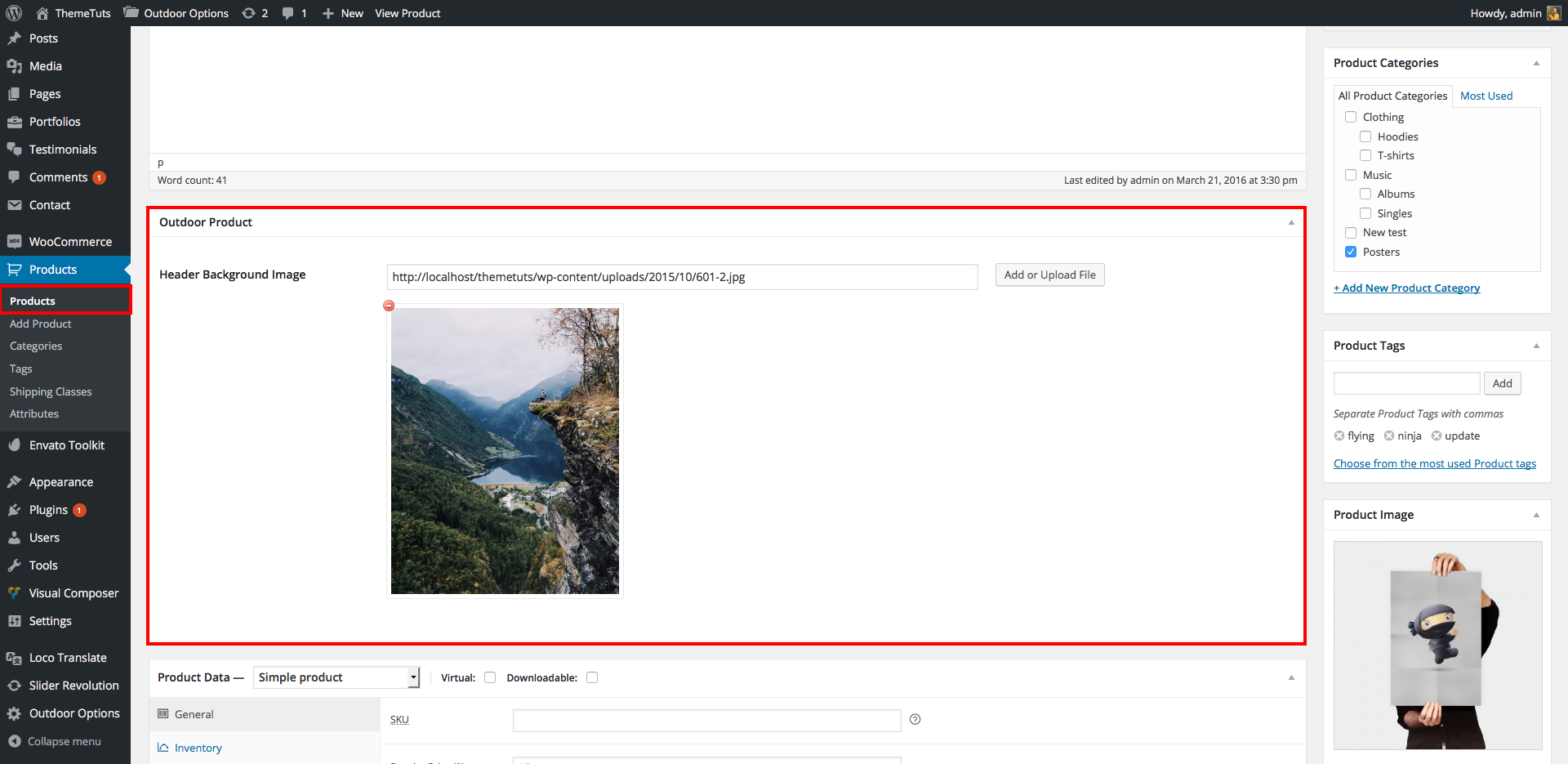
Also added to product category and tag.
Version 2.5 - February 25 2016
* Added - Page, post header video background
* Added - CMB2 plugin for metabox options
* Fixed - Portfolio categories select for portfolio page templates.
* Fixed - Remove left background image for Services section.
* Fixed - Blank page with slider elements.
How to update the theme?
Notice: After update theme you need click to "Save Changes" button on Outdoor Options screen.
Step 1:
Method 1: Use "Envato WordPress Toolkit" plugin integrated with theme. Read Documentation -> Auto Update Theme section for more detailed instructions.
Method 2:
Use cPanel or FTP area to delete outdoor theme folder then upload the new one to your host.
Step 2:
Go to Appearance -> Install Plugins to install CMB2 plugin.
Header Background Video for Post and Page:
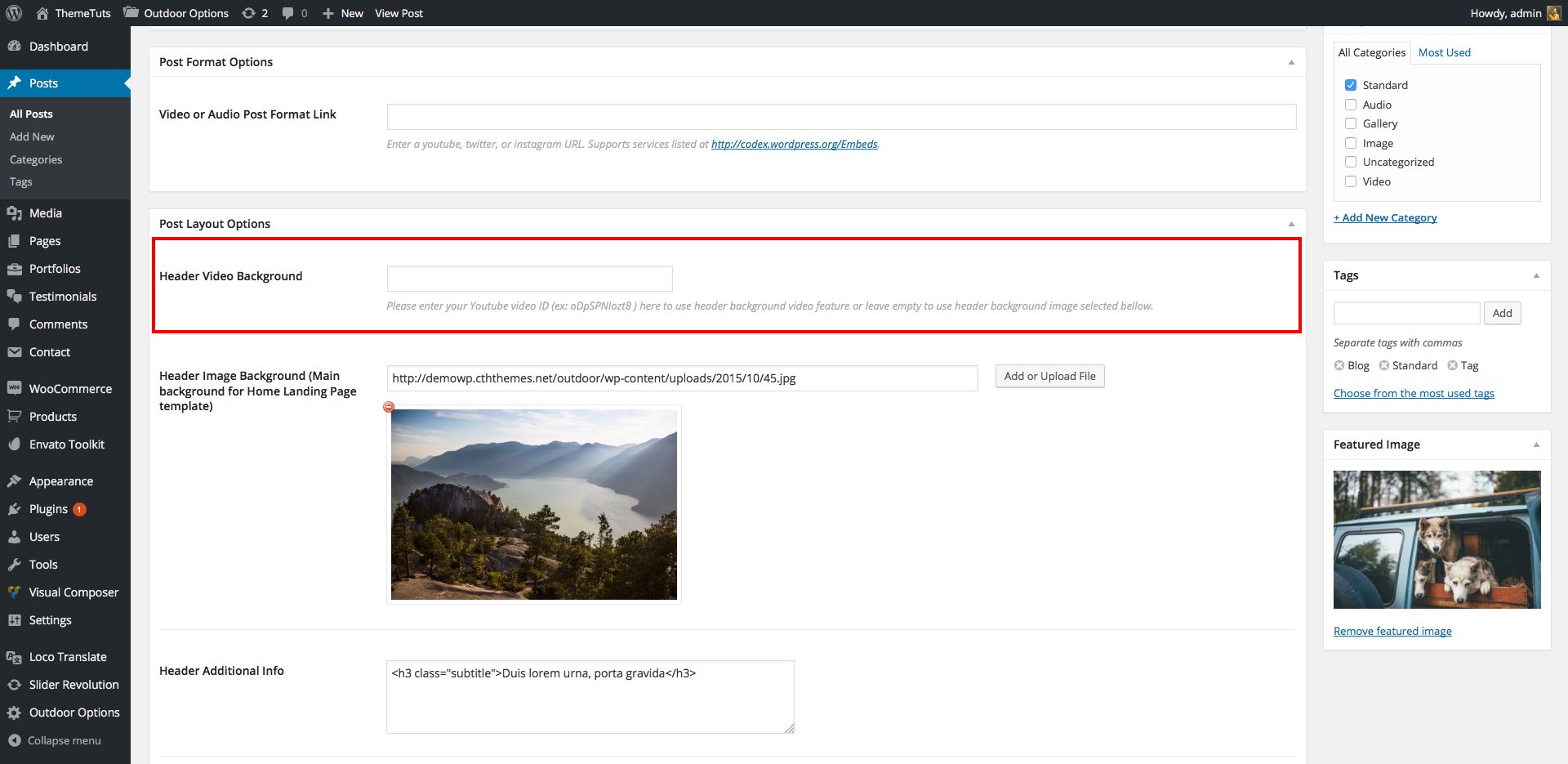
Header Background Video for Blog index page:
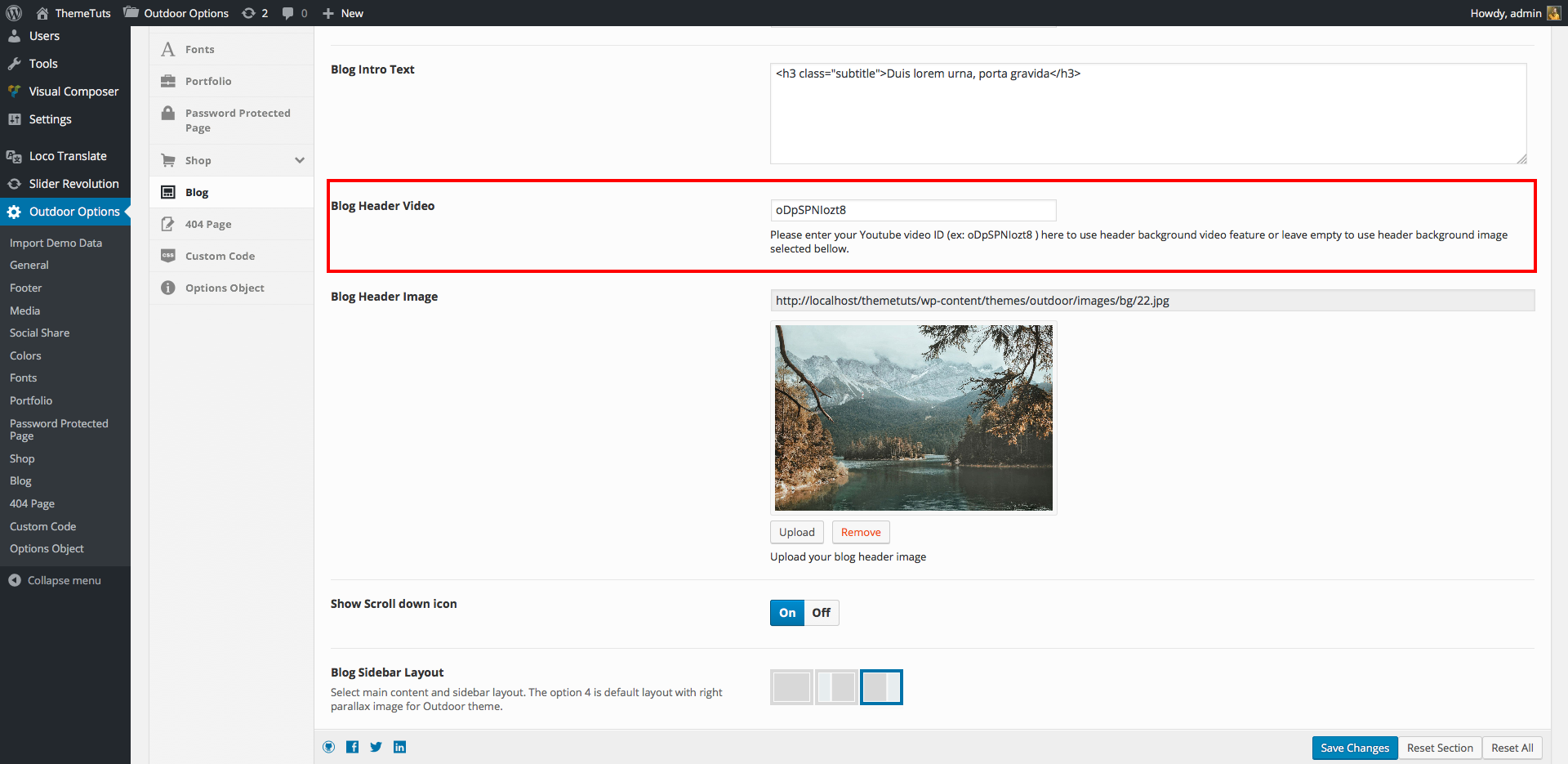
Version 2.4 - February 14 2016
* Added - Media theme options tab to control your thumbnail sizes
* Added - New theme options on General tab
* Added - Comments for portfolio with [portfolio_comments] shortcode
* Added - Blog posts grid element
* Updated - Visual Composer v4.10
* Fixed - Woocommerce v2.5 compatible
* Fixed - H1 page title tag for SEO
* Fixed - Video background issues
* Fixed - Navigation issue with WP admin bar display on mobile
* Fixed - Unlimited height for mansonry thumbnail
How to update the theme?
Notice: After update theme you need click to "Save Changes" button on Outdoor Options screen.
Method 1: Use "Envato WordPress Toolkit" plugin integrated with theme. Read Documentation -> Auto Update Theme section for more detailed instructions.
Step 2 (optional):
Deactive and delete Outdoor Theme Plugins plugin then install the latest version by click to Begin Installing Plugin link on the top Required plugins message.
Or copy cth_outdoor_plugins.php file from Update/Updated Files/version2.4/ folder to \wp-content/plugins/cth_outdoor_plugins/ folder.
Step 3 (optional):
Deactive and delete Visual Composer plugin then install the latest version by click to Begin Installing Plugin link on the top Required plugins message.
Method 2: Follow the steps bellow.
Step 1:
Use cPanel or FTP area to delete outdoor theme folder then upload the new one to your host.
Step 2 (optional):
Deactive and delete Visual Composer, Outdoor Theme Plugins plugins then install the latest version by click to Begin Installing Plugins link on the top Required plugins message.
Version 2.3 - January 30 2016
* Added - Home Landing
* Added - Home Thumbs Gallery
* Added - Home Thumbs Gallery Vertical
* Added - Home Revolution Slider
* Added - Gallery Masonry
* Added - Gallery Grid 3
* Added - Gallery Grid 4
* Added - Custom Password Protection page
* Added - Video support for Portfolio Horizontal and all slider elements
* Added - Portfolio Style 10
* Added - 8 Custom elements for Visual Composer
* Added - Many element options
* Fixed - Social share error
How to update the theme?
Notice: After update theme you need click to "Save Changes" button on Outdoor Options screen.
Method 1: Use "Envato WordPress Toolkit" plugin integrated with theme. Read Documentation -> Auto Update Theme section for more detailed instructions.
Method 2: Follow the steps bellow.
Step 1:
Use cPanel or FTP area to delete outdoor theme folder then upload the new one to your host.
Step 2 (optional):
Deactive and delete Visual Composer plugin then install the latest version by click to Begin Installing Plugin link on the top Required plugins message.
Version 2.2 - January 11 2016
* Fixed - Issue with mouse hover on submenu
How to update the theme?
Notice: After update theme you need click to "Save Changes" button on Outdoor Options screen.
Method 1: Use "Envato WordPress Toolkit" plugin integrated with theme. Read Documentation -> Auto Update Theme section for more detailed instructions.
Method 2: Follow the steps bellow.
Step 1:
Copy style.css file from \Update/Updated Files/version2.2/ folder to \Root/wp-content/themes/outdoor/ folder (It will override the original).
Step 2:
Copy admin-config.php file from \Update/Updated Files/version2.2/functions/ folder to \Root/wp-content/themes/outdoor/functions/ folder (It will override the original).
Version 2.1 - January 07 2016
* Fixed - Animation effect on menu items
* Fixed - WPML Ready
How to update the theme?
Method 1: Use "Envato WordPress Toolkit" plugin integrated with theme. Read Documentation -> Auto Update Theme section for more detailed instructions.
Method 2: Follow the steps bellow.
Step 1:
Copy style.css and wpml-config.xml files from \Update/Updated Files/version2.1/ folder to \Root/wp-content/themes/outdoor/ folder (It will override the original).
Version 2.0 - January 05 2016
* Added - Woocommerce pages
* Added - Options to disable blog index and single post header
* Fixed - Hide page header when header background image empty
* Included - Slider Revolution plugin (save $19)
How to update the theme?
Notice: After replace theme folder with the new one you need click to "Save Changes" button on Outdoor Options screen to make the theme update.
Method 1: Use "Envato WordPress Toolkit" plugin integrated with theme. Read Documentation -> Auto Update Theme section for more detailed instructions.
Method 2: Follow the steps bellow.
Step 1:
Use cPanel or FTP area to delete outdoor theme folder then upload the new one to your host.
Step 2:
Install Woocommerce and Slider Revolution plugin if you want to use them.
Slider Revolution - Documentation
Version 1.3 - December 29 2015
* Added - Popup image or video on portfolio items in the list
* Fixed - Portfolio height on iphone and ipad devices issue
How to update the theme?
Method 1: Use "Envato WordPress Toolkit" plugin integrated with theme. Read Documentation -> Auto Update Theme section for more detailed instructions.
Method 2: Follow the steps bellow.
Step 1:
Copy style.css, portfolio-gridlist.php, portfolio-list.php and portfolio-masonrylist.php files from \Update/Updated Files/version1.3/ folder to \Root/wp-content/themes/outdoor/ folder (It will override the original).
Step 2:
Copy metabox-functions.php file from \Update/Updated Files/version1.3/framework/Custom-Metaboxes/ folder to \Root/wp-content/themes/outdoor/framework/Custom-Metaboxes/ folder (It will override the original).
Step 3:
Copy outdoor.pot file from \Update/Updated Files/version1.3/languages/ folder to \Root/wp-content/themes/outdoor/languages/ folder (It will override the original).
Image or video popup setting:
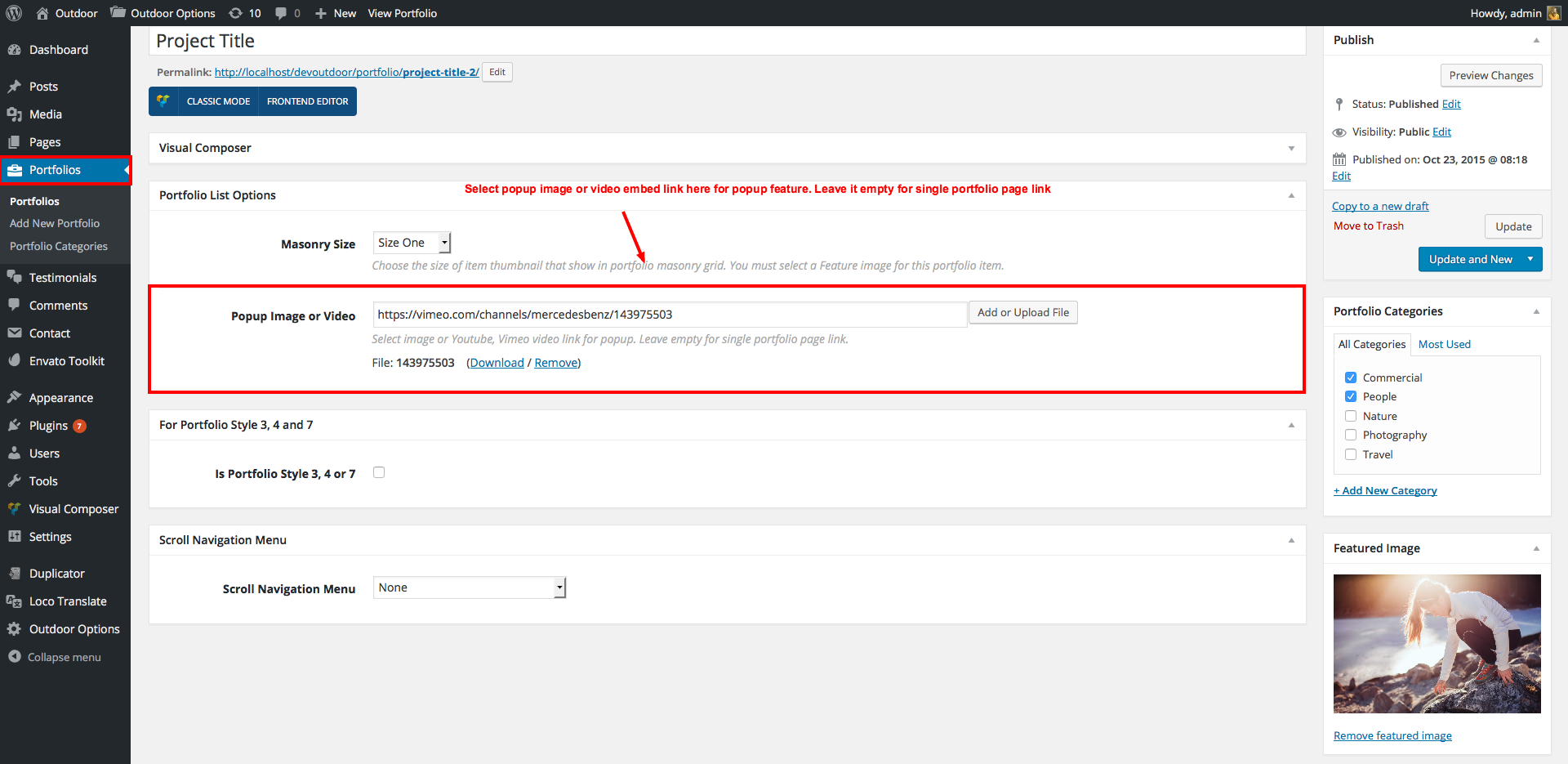
Version 1.2 - December 24 2015
* Updated font – Added support for special characters – to correctly display Swedish, Turkish, etc.
How to update the theme?
Method 1: Use "Envato WordPress Toolkit" plugin integrated with theme. Read Documentation -> Auto Update Theme section for more detailed instructions.
Method 2: Follow the steps bellow.
Step 1:
Copy style.css file from \Update/Updated Files/version1.2/ folder to \Root/wp-content/themes/outdoor/ folder (It will override the original).
Step 2:
Copy fonts folder from \Update/Updated Files/version1.2/ folder to \Root/wp-content/themes/outdoor/ folder (It will override the original).
Version 1.1 - December 15 2015
* Expand image view fixed
* Social icons visible on hover issue fixed
* Awesome Icons font V4.5 updated
How to update the theme?
Method 1: Use "Envato WordPress Toolkit" plugin integrated with theme. Read Documentation -> Auto Update Theme section for more detailed instructions.
Method 2: Follow the steps bellow.
Step 1:
Copy plugins.js file from \Update/Updated Files/version1.1/js/ folder to \Root/wp-content/themes/outdoor/js/ folder (It will override the original).
Step 2:
Copy style.css file from \Update/Updated Files/version1.1/ folder to \Root/wp-content/themes/outdoor/ folder (It will override the original).
Step 3:
Copy plugins.css file from \Update/Updated Files/version1.1/css/ folder to \Root/wp-content/themes/outdoor/css/ folder (It will override the original).
Step 4:
Copy Awesome Font files from \Update/Updated Files/version1.1/fonts/ folder to \Root/wp-content/themes/outdoor/fonts/ folder (It will override the original).
Version 1.0 - December 14 2015
* First Release